1. Smarter Nesting for Sewing Alignment
Perfect for the luxury and fashion industries, this feature ensures parts that are sewn together are aligned with millimeter precision — guaranteeing seamless pattern and color matching during production.
2. One-Step Label Printing
Save time with automatic label printing every time a nested material is saved. No extra clicks, no delays — just smoother workflow and faster output.
3. Personalized Work Interface
New display options in the Material and Job context tabs let you choose exactly what information to show, from placed pieces to stock materials — improving visibility and control over your production flow.


4. Real-Time Camera Setup
A new live camera parameter preview lets you see adjustments as you make them, ensuring perfect calibration and cutting accuracy every time.
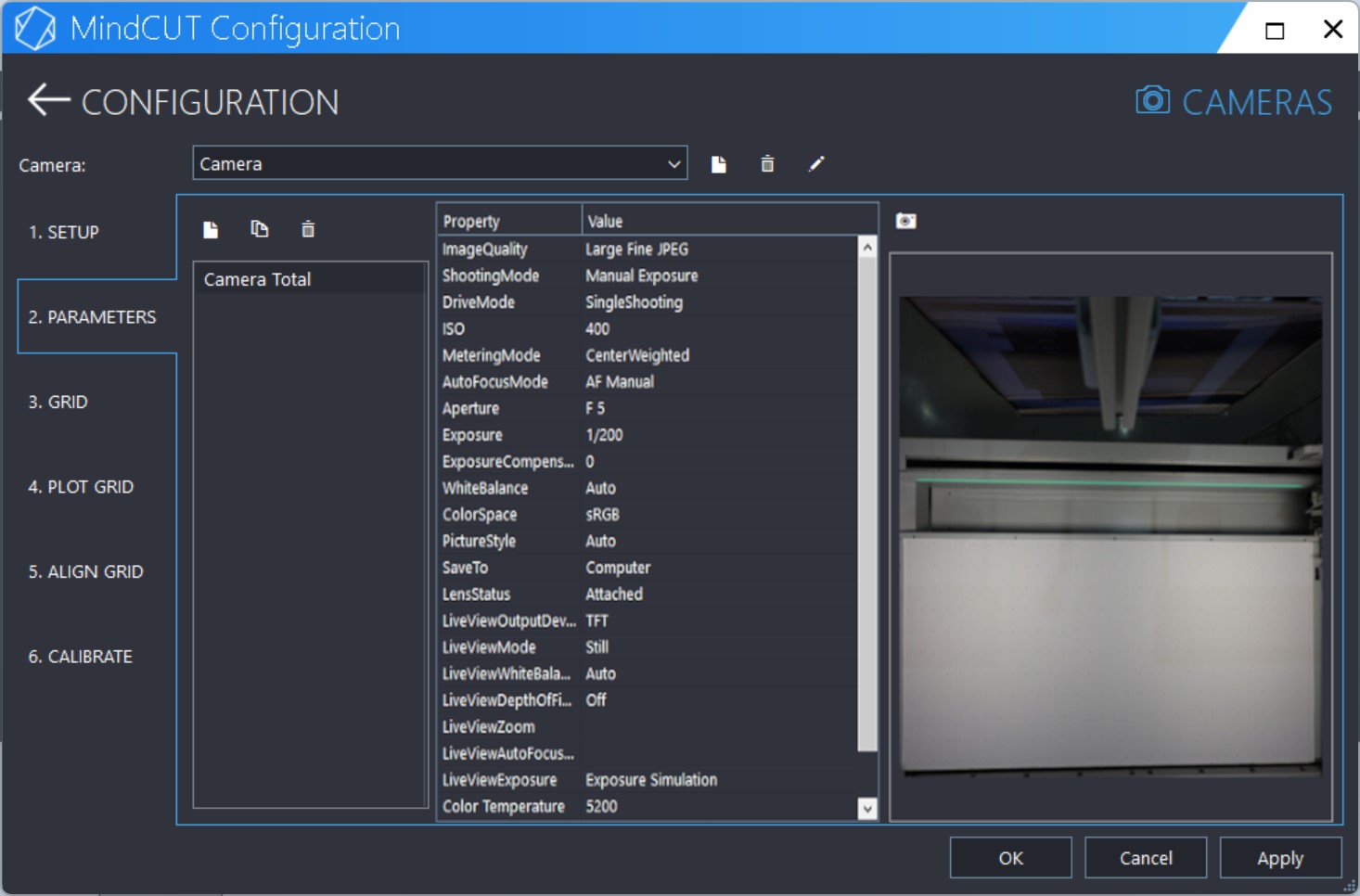
5. Automatic Machine Setup
When configuring a DIVA cutter, simply select your model (3200 or 2700) — MindCUT now automatically loads the correct dimensions, reducing setup time and preventing errors.

6. Automatic Configuration Migration
No need to reconfigure! Previous settings are detected and carried over automatically when you install the new version.
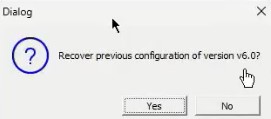
7. Advanced Material and Trimming Tools
Define material areas with the laser pointer using smoother controls, and now trim precisely between internal parts, not just edges — for the highest cutting precision.
8. Smart Bow & Skew Correction
V6.1 introduces manual and automatic correction for fabric distortions, using advanced image detection to identify and adjust vertical lines with exceptional accuracy.
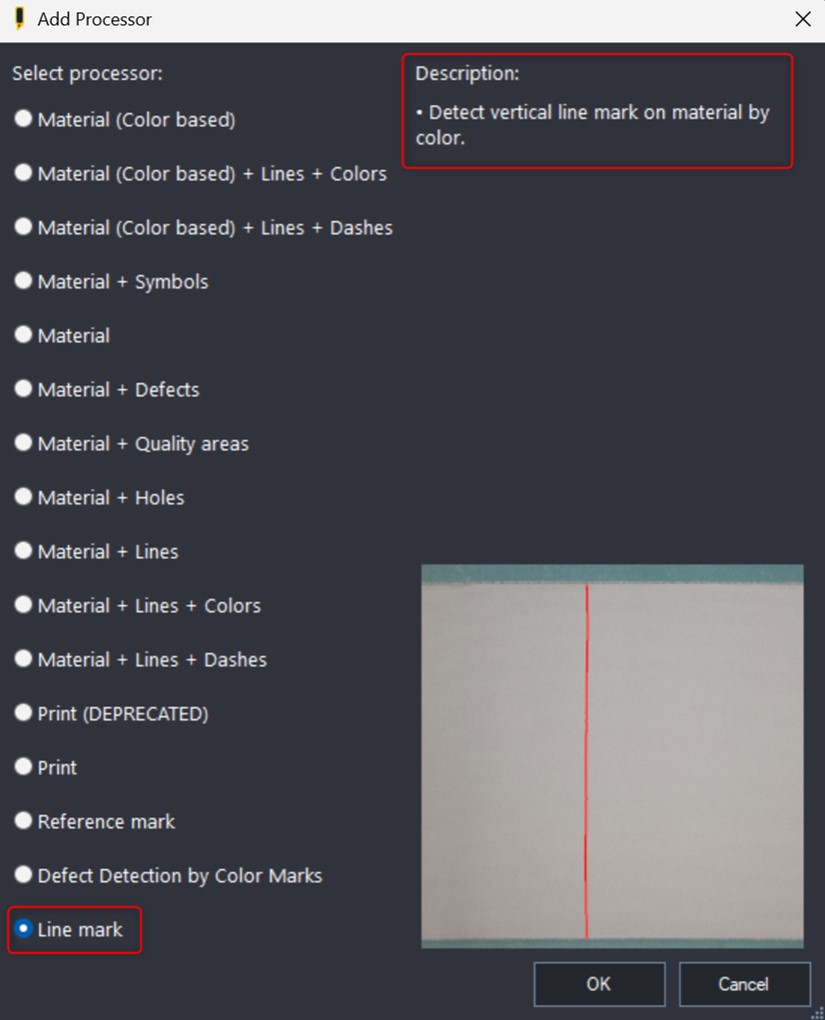
9. Custom Mark Recognition
Train your own custom shapes and marks directly in MindCUT using live video capture. Ideal for unique or branded production workflows that require flexibility.
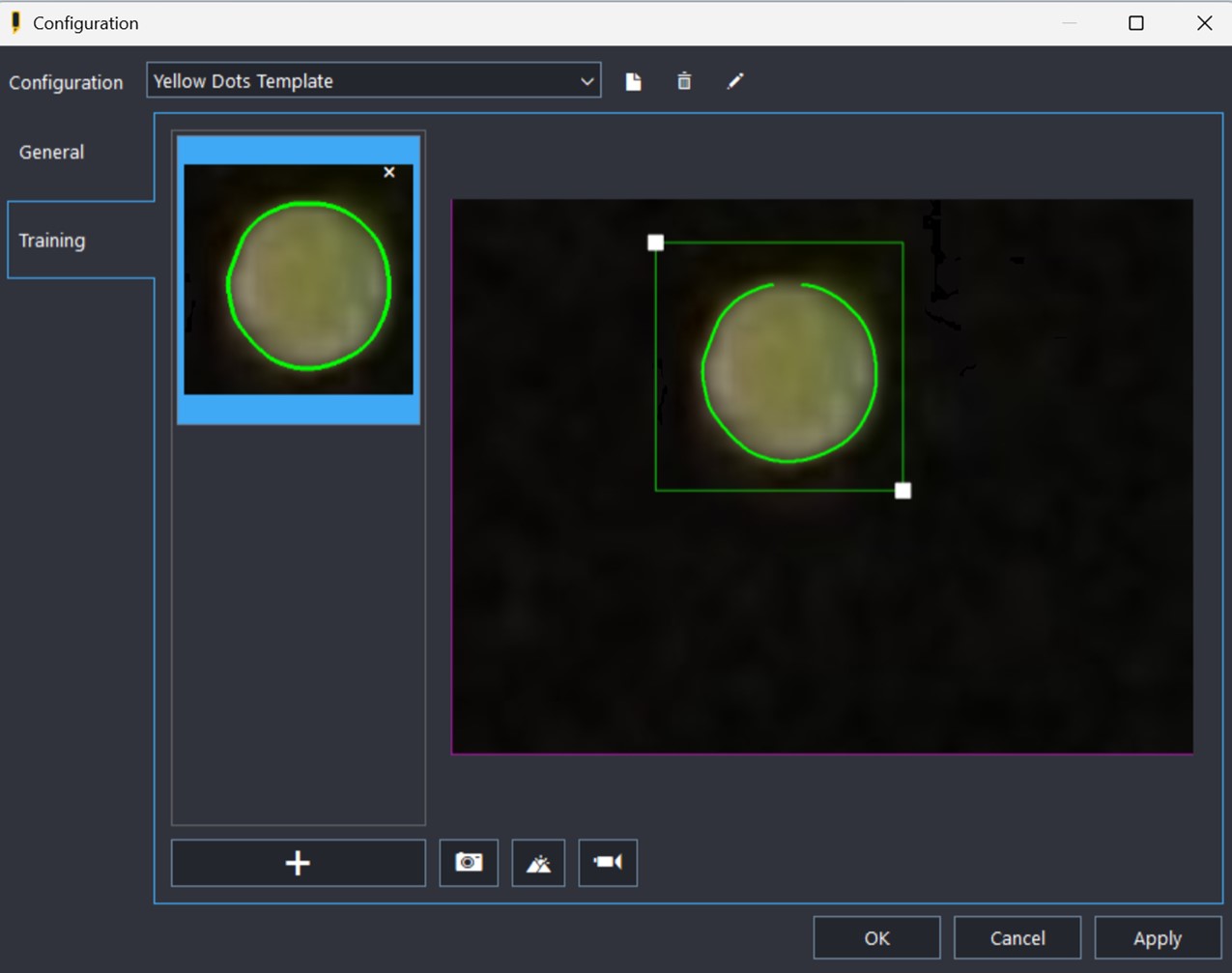
10. Integrated Robot Automation
Connect MindCUT to external robots to automate part pickup and organization. This feature boosts productivity, consistency, and safety on the cutting floor.

11. Optimized Cutting Priorities
A new feature lets you prioritize smaller parts during cutting, helping you control job order and optimize nesting strategies.
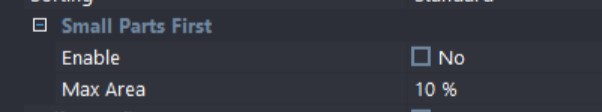
Why Upgrade to V6.1
MindCUT Studio V6.1 brings together performance and simplicity to help your team work faster and smarter:
- Less setup time, more productivity
- Consistent results with automatic detection and calibration
- Seamless integration with robotics and PDM systems
- Enhanced flexibility across fashion, automotive, and upholstery industries









