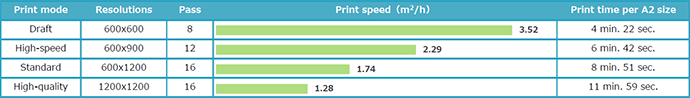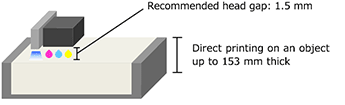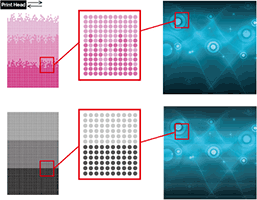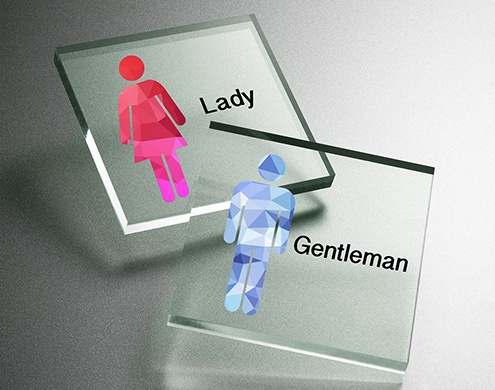Mimaki Expand Color improves color representation
The new input profile, Mimaki Expand Color, is added to Mimaki genuine RIP software, RasterLink6. This profile enables representing more vibrant solid colors and brighter skin tones than a conventional input profile and provide more attractive print results with high-contrast color shades; bright parts are brighter and dark parts are darker.
Mimaki Advanced pass System 4 (MAPS4) minimizes banding and uneven color printing
MAPS4 has been newly added to the UJF-3042MkII and 6042MkII models. Generally, swath boundaries are straight lines. Therefore, a slight misalignment between boundaries causes banding or uneven color printing. MAPS4 reduces banding and uneven color printing with blurred boundaries similar to gradation printing.
Fig. 2: Illustration of MAPS4
MAPS4 applied
Banding and uneven color printing are reduced by scattering swath boundaries. Beautiful print image is obtained.
No MAPS4
Bandings appear on swath boundaries. Print quality is remarkably degraded because banding is recognizable on each boundary.
Waveform control and variable dot printing achieve smooth and quality print image
Each ink color has its own specific gravity and viscosity. To achieve a precise placement of ink droplets onto the media, Mimaki has designed an optimum waveform control technique that allows the printhead to jet each ink color at an optimum angle, maintaining excellent ink droplet circularity. Thanks to precise ink droplet landing, three different droplet sizes (5 pl to 22 pl *) are properly used for providing optimum print results.
* The maximum droplet size is 27 pl when using white high-dense mode.
 Effectiveness of Mimaki Expand Color, a new input profile of RasterLink6
Effectiveness of Mimaki Expand Color, a new input profile of RasterLink6
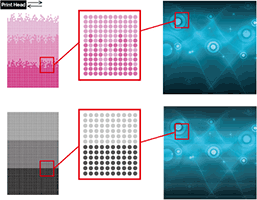 Fig. 2: Illustration of MAPS4
Fig. 2: Illustration of MAPS4