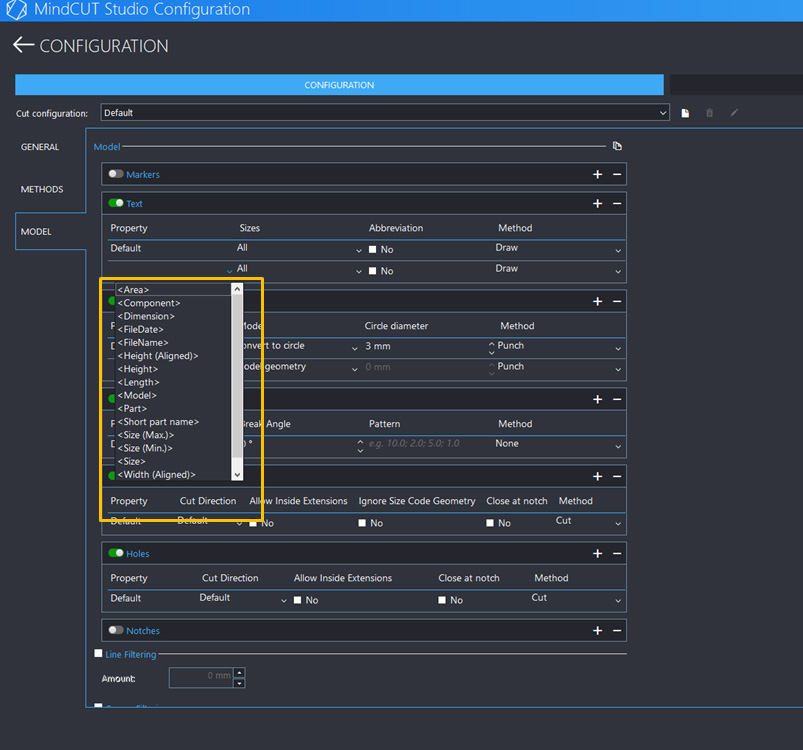MindCUT V5.3 release offers the following new features and enhancements:
PATTERN MATCHING
Guidance for material creation
Tooltips showing the steps to create a material with pattern. A measurement tool is included in the tooltip.
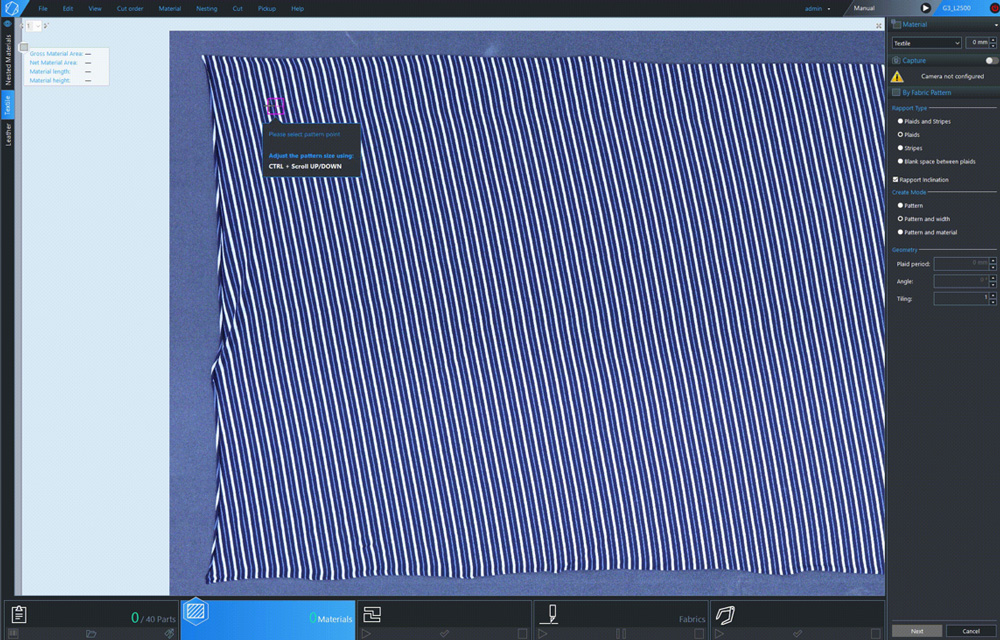
Guidance and preview for pattern recognition
Inspection area to preview the effectiveness of settings to find the selected pattern in the fabric around the inspection point.
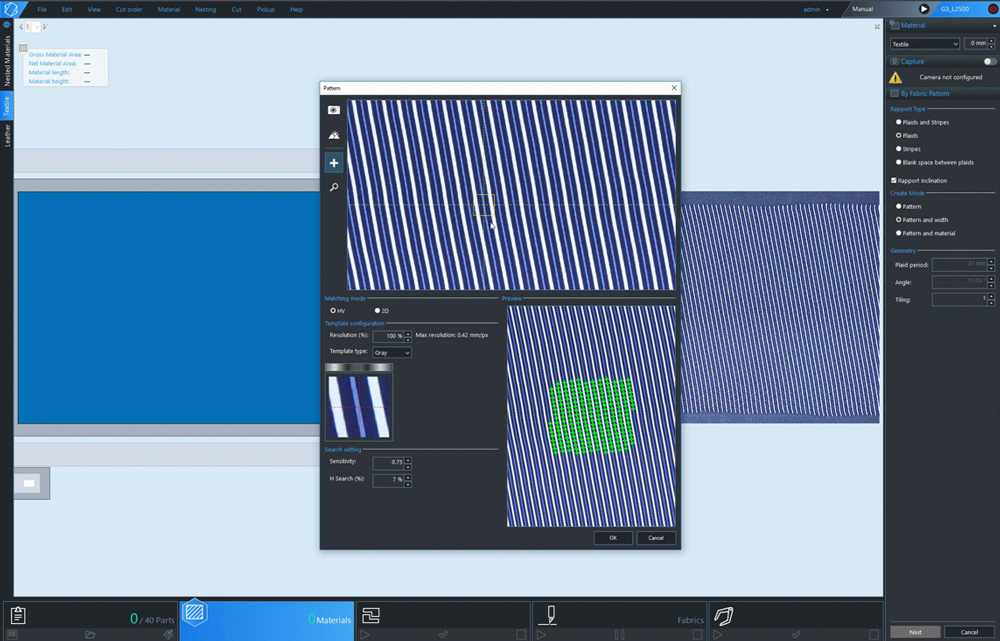
User-oriented workflows
Streamline process when creating a material based on the information saved in PDM.
New tilling capabilities
Move the grid according to each atomic pattern. Recommendation to use tilling in patterns with less than 20 mm.
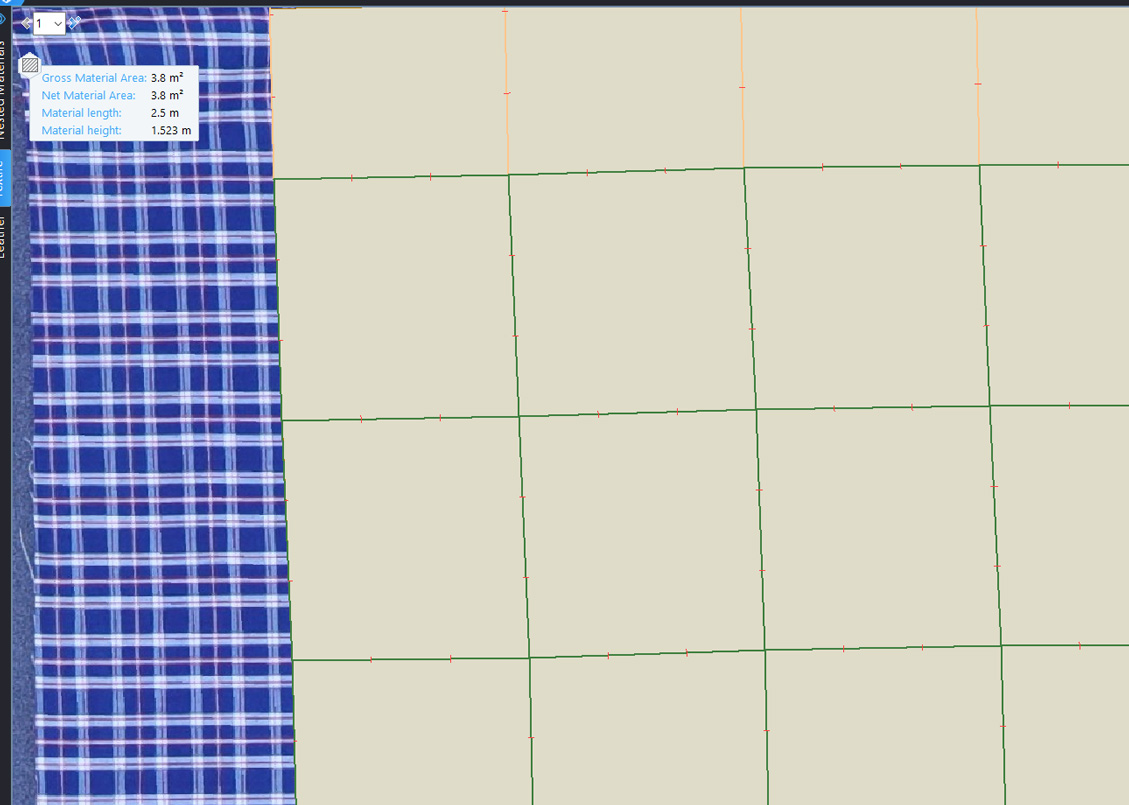
New process related functions
Added to recompute parameters function to the process.
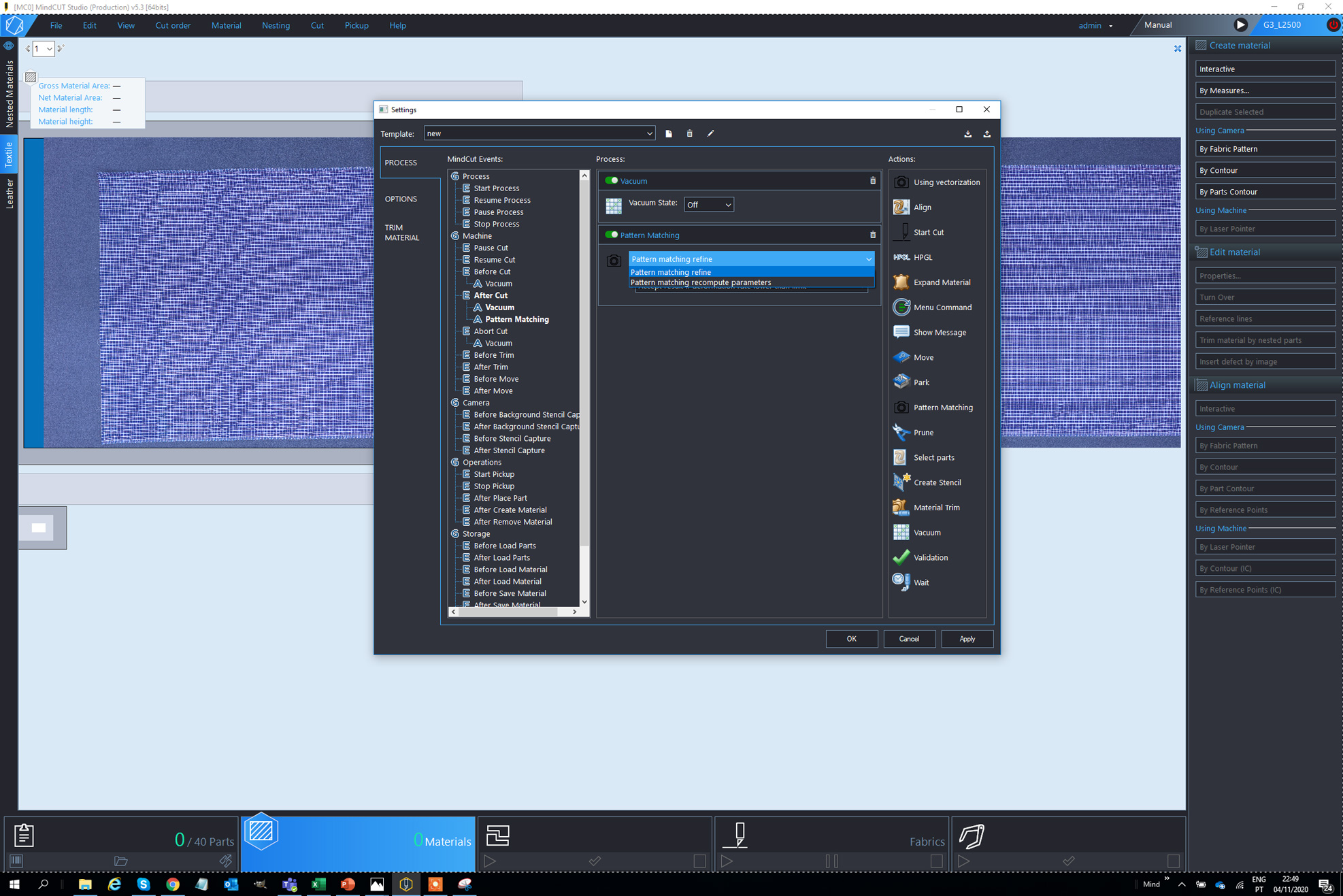
NEW HARDWARE SUPPORTED
PN machines support
new PN controller
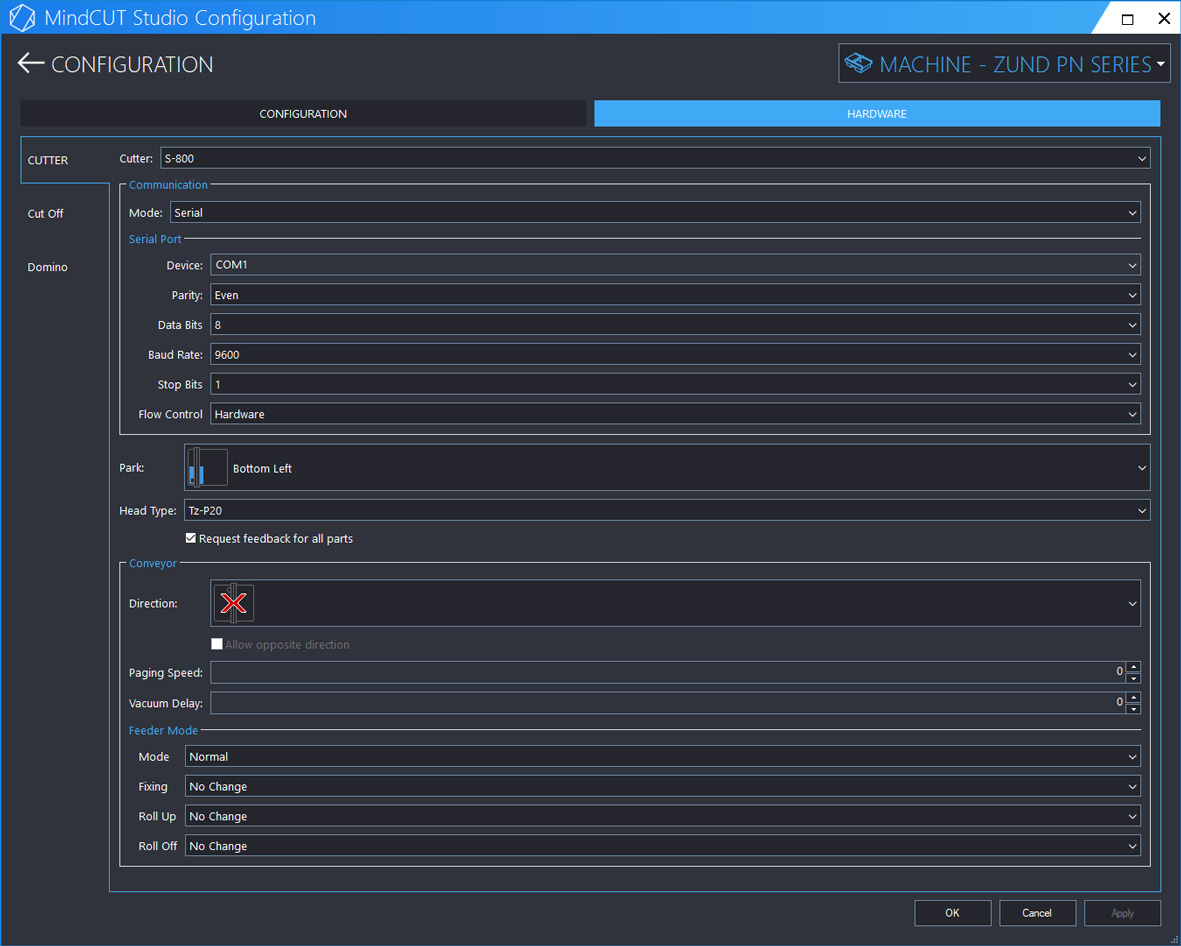
Cradle feeder 2 with cut-off unit
Support for new cradle feeder with integrated cut-off unit
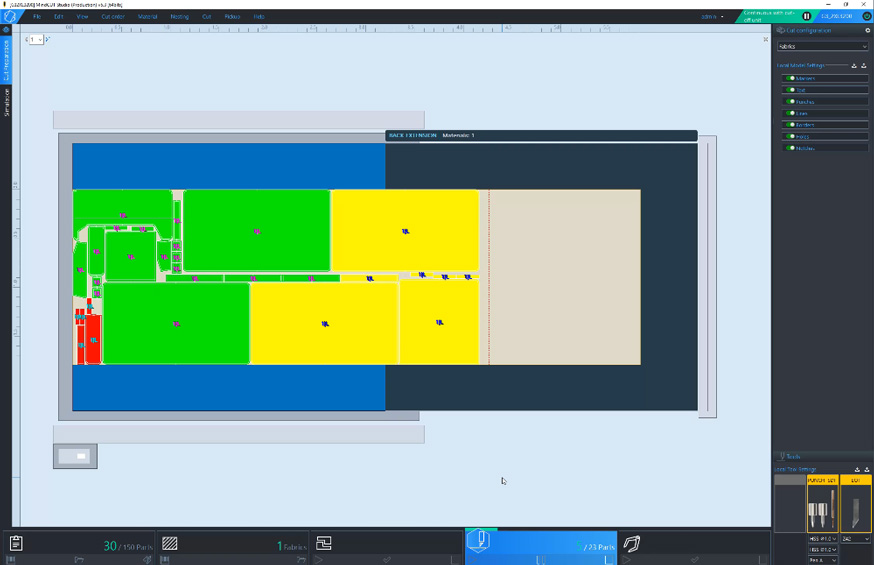
Laser module support
New module and new tools available in Cut template
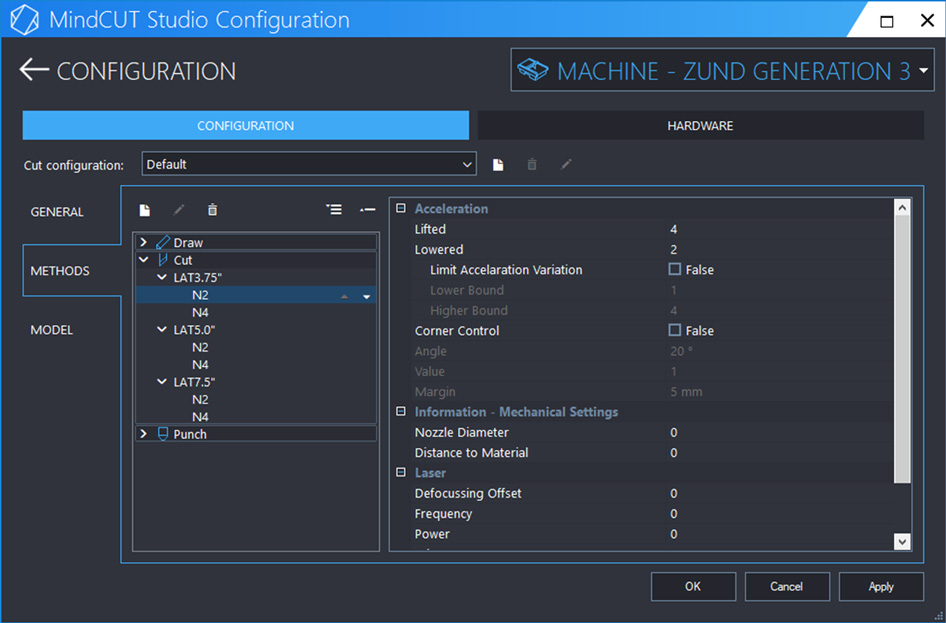
New VCT2 tool support
New tool available in Cut Template
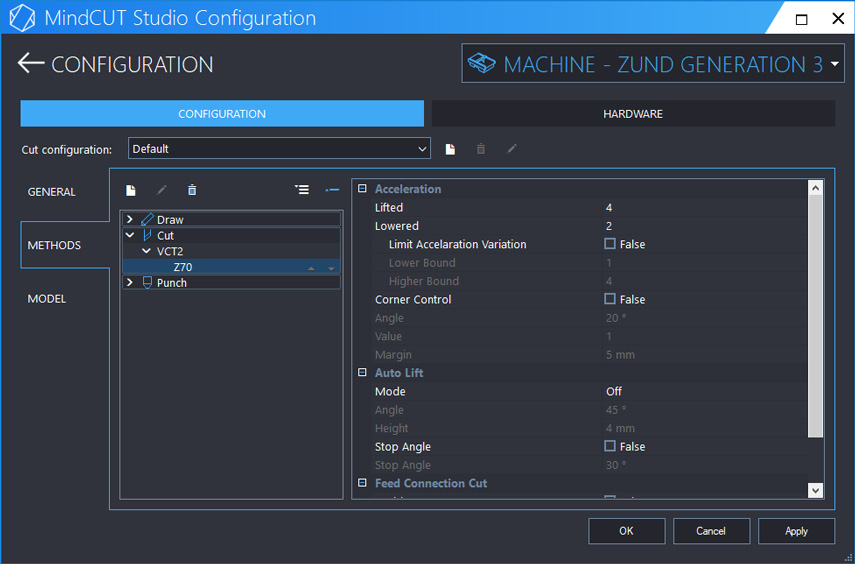
Enhanced ICC calibration process
More user-friendly ICC calibration, with new tips and new controls (e.g., mouse wheel to increase/decrease circle size)
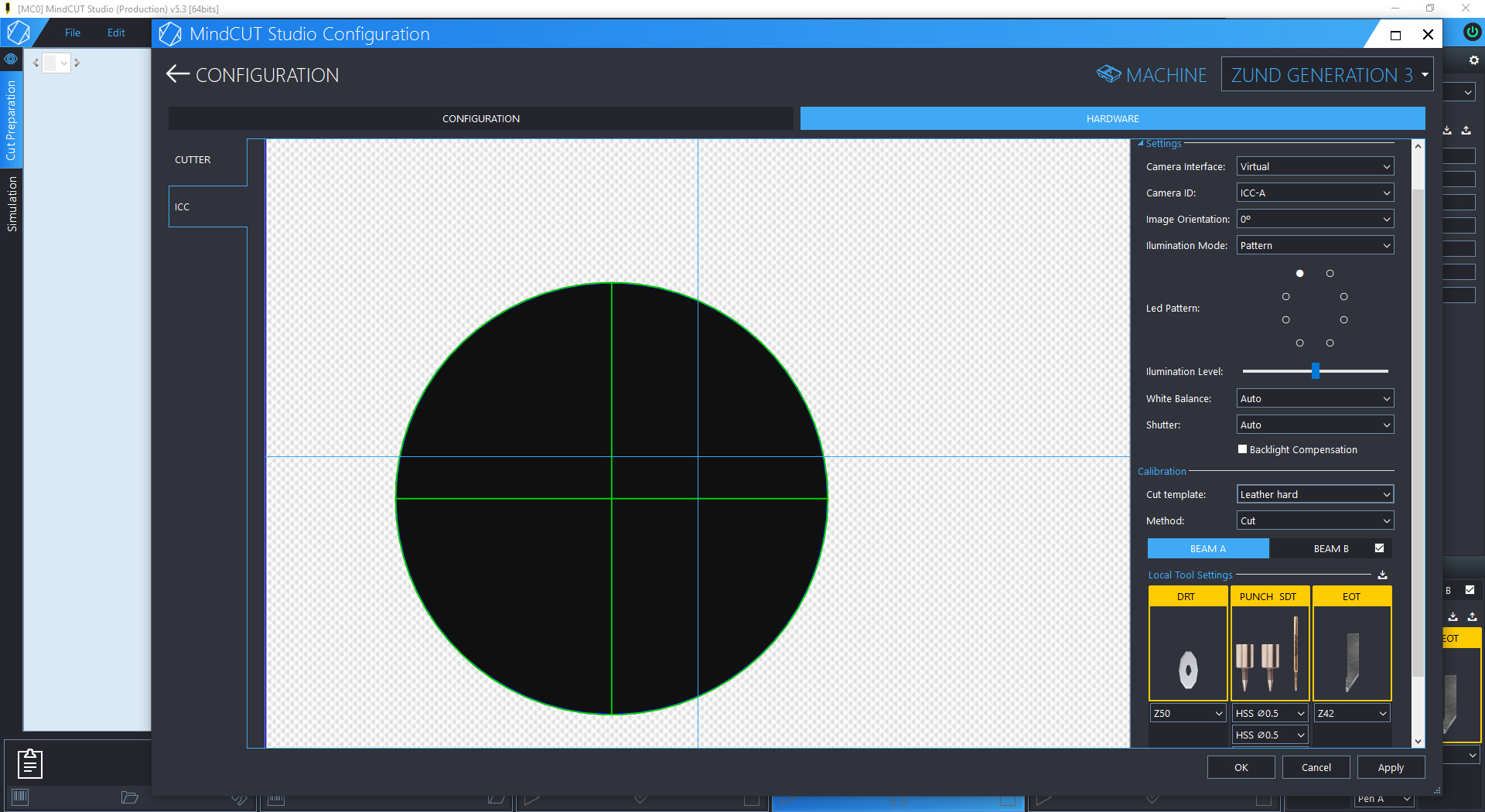
New hotkeys for pickup
Support for remote interface - push buttons - for pickup process control.

Support for Leibinger Inkjet
New device configuration available.
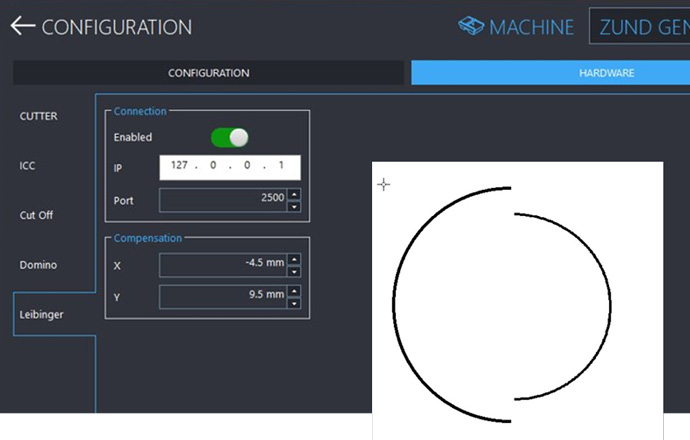
OFFLINE PROCESS
Enhanced scan-to-stock process support
1. Digitize incoming hides
2. Collect the previously scanned hides according to Order needs
3. Perform the nesting offline over the collected hides
4. Preview the hides of a certain location and load one by one to cut
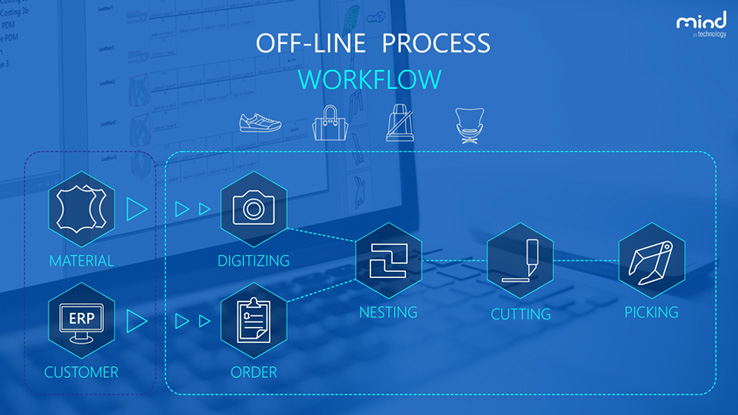
Support scan-to-job process
1. Collect unscanned hides from stock according to Order needs
2. Digitize the hides assigned to the scan job
3. Perform the nesting offline over the collected hides
4. Preview the hides of a certain location and load one by one to cut
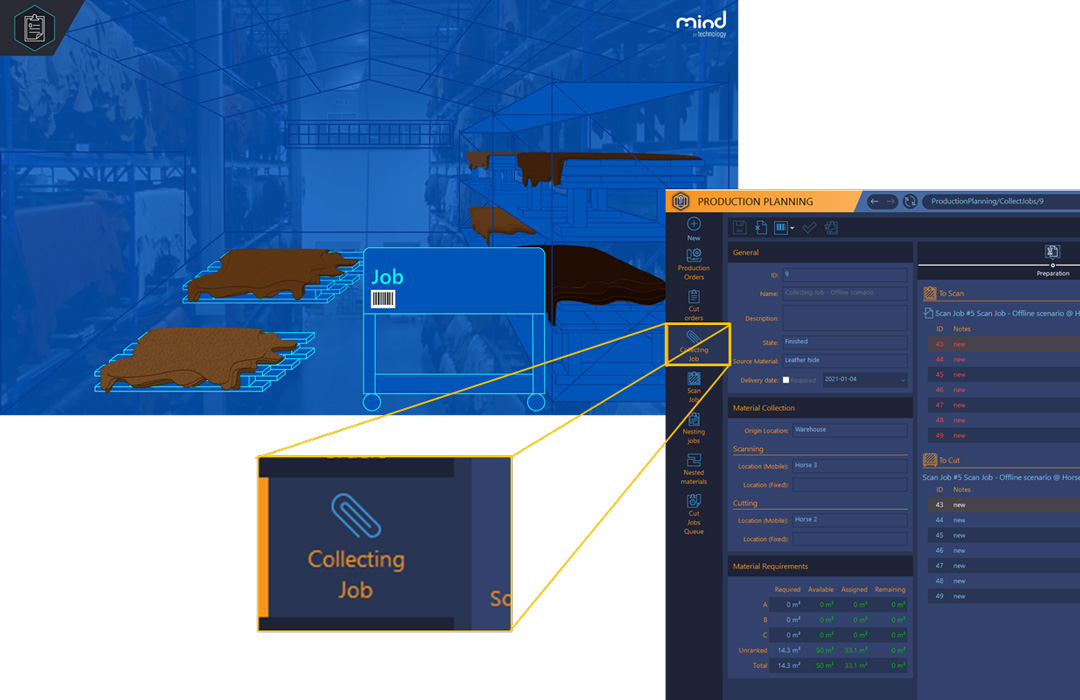
Improved Nesting Job interface
Preparation with inputs coming directly from a Cut Order or from a previously created Collecting Job, with the possibility to reorganize the materials sequence.
Validation of nested materials with a preview of the remaining parts that were not placed
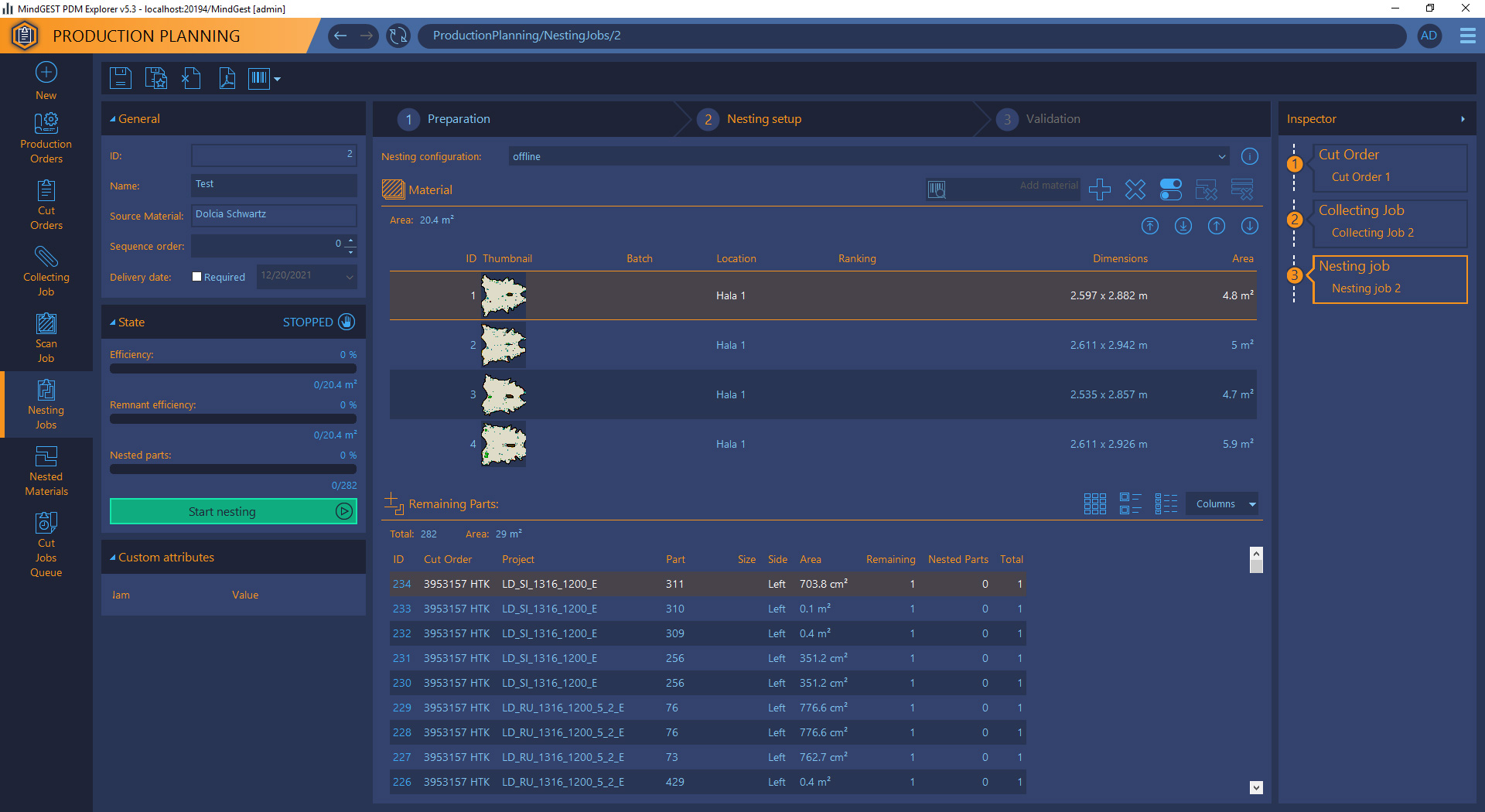
Improved MindCUT DIVA interface
New interfaces for creation or loading of a Scan Job and scanning of the hide with time target.
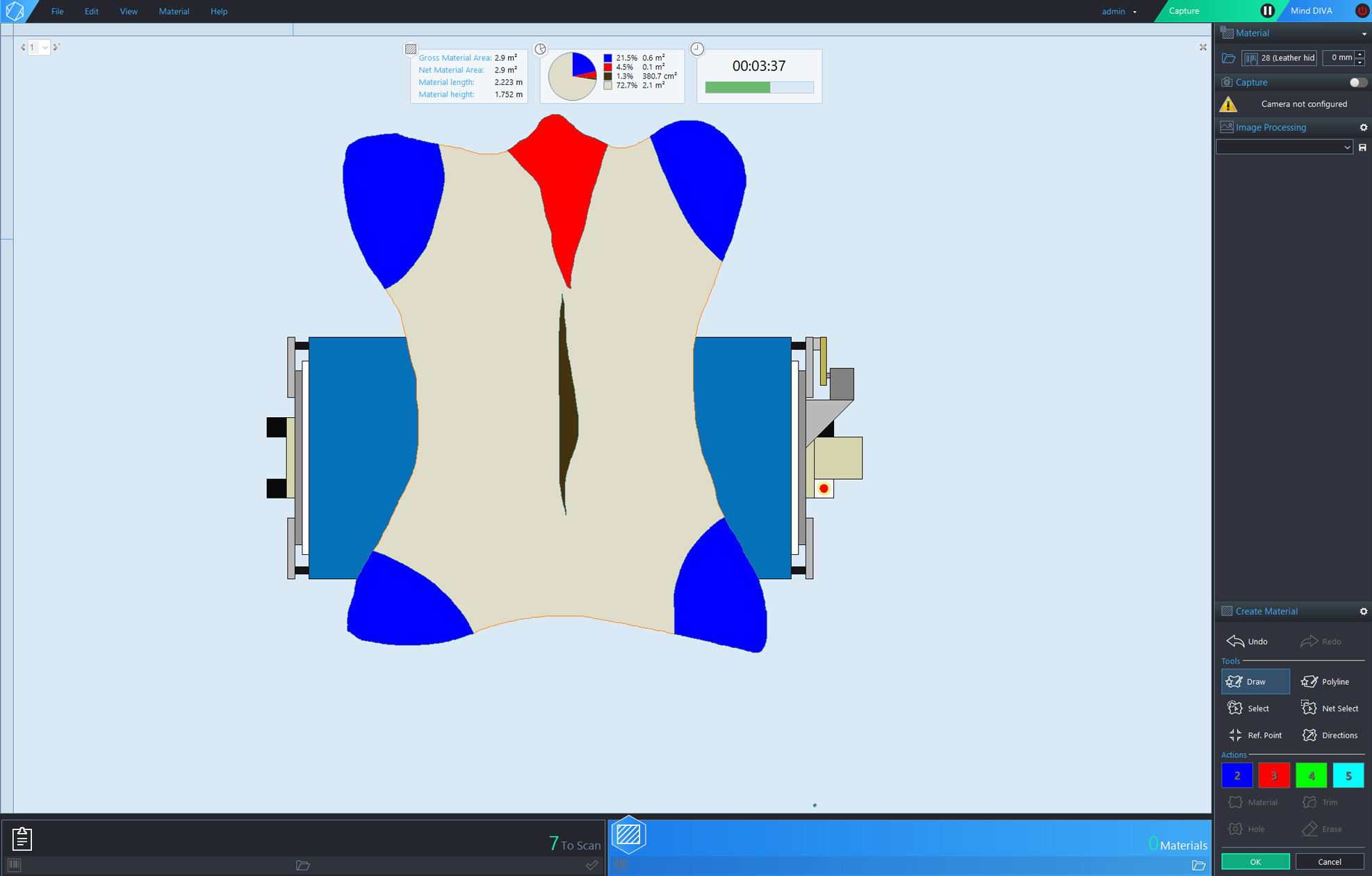
Expanded scannable elements in MindCUT
Load from barcode (either from PDM or an external reference) into the preparation Tab – for Production Orders, Material Locations, Stock Materials and Nested Materials/Markers.
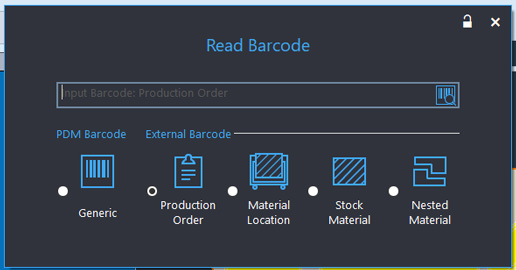
Load from barcode (either from PDM or an external reference) into the workspace – for Stock Materials and Nested Materials/Markers.
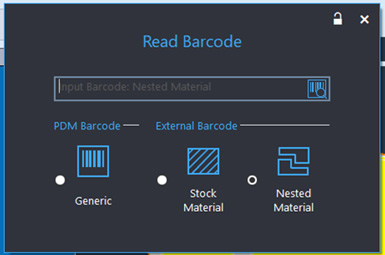
Enhanced use of materials from a defined location
Overview of every material available in a loaded location.
Possibility to load a material from a location, either via barcode or using the dropdown list on the right-hand side.
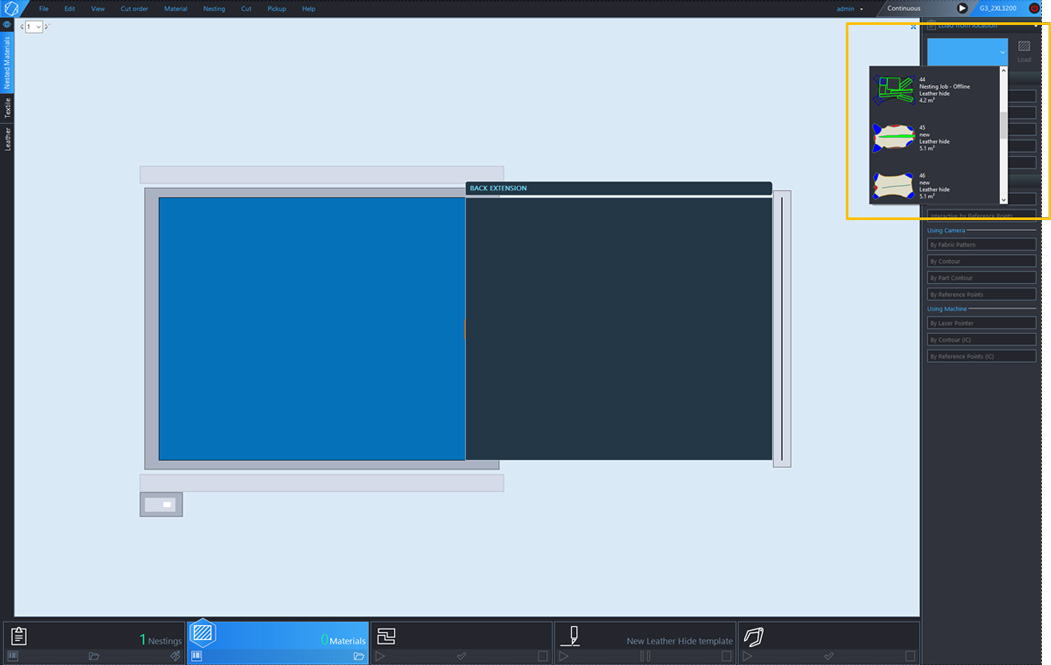
New generic ranking system [Supplier & Production]
Configurable ranking system to be used wither for supplier evaluation of for production stock balance.
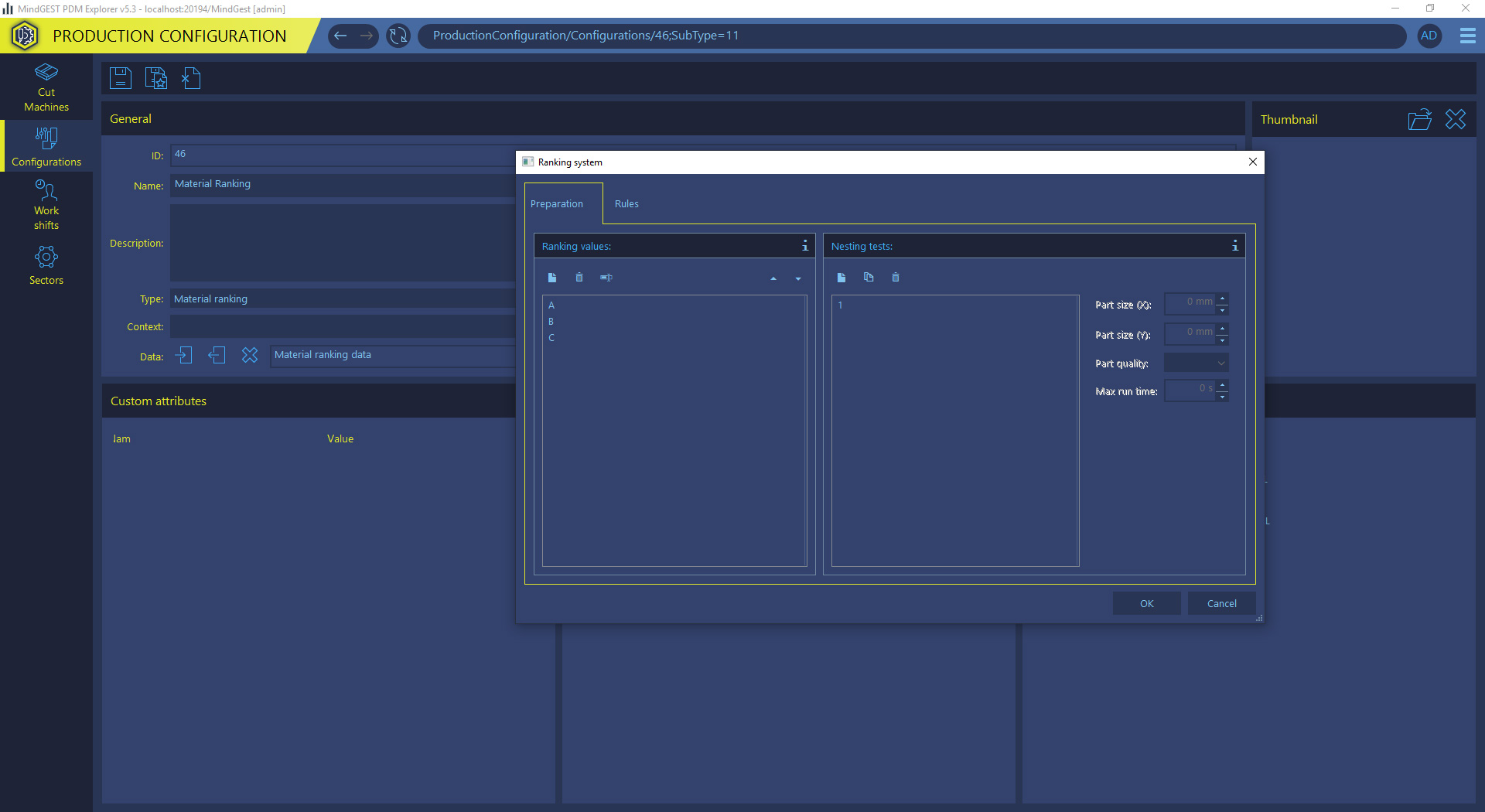
PRINTED CUT
Export nestings automatically via Data Integration Center
Create a configuration of “Nested material exporter”. Create an automatic export task in Data Integration Center.
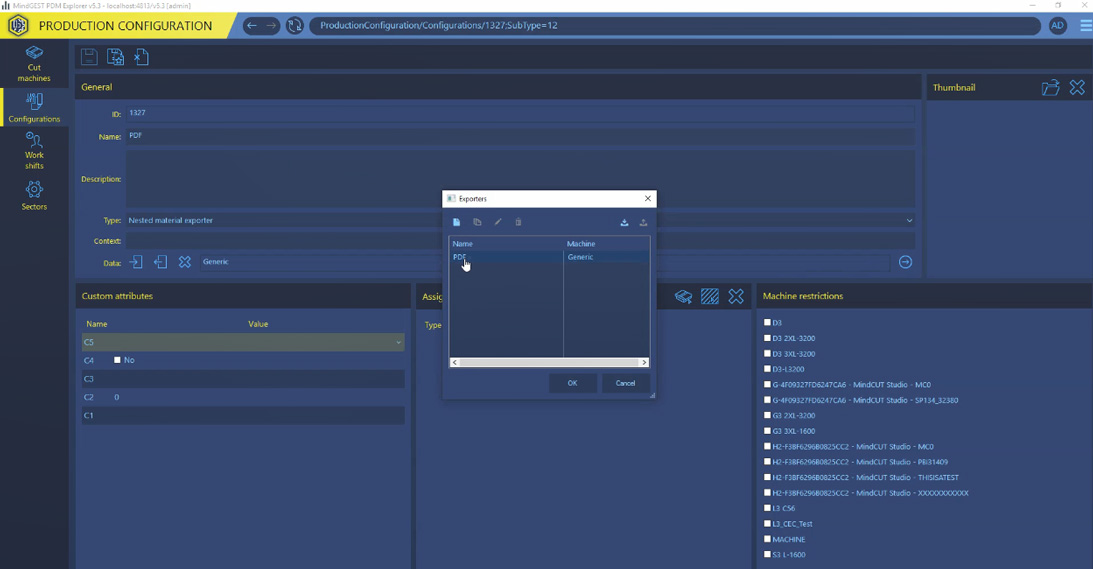
Enhanced ICC capture parameters
Control ICC capture parameters while in the Align by Reference Points tool.
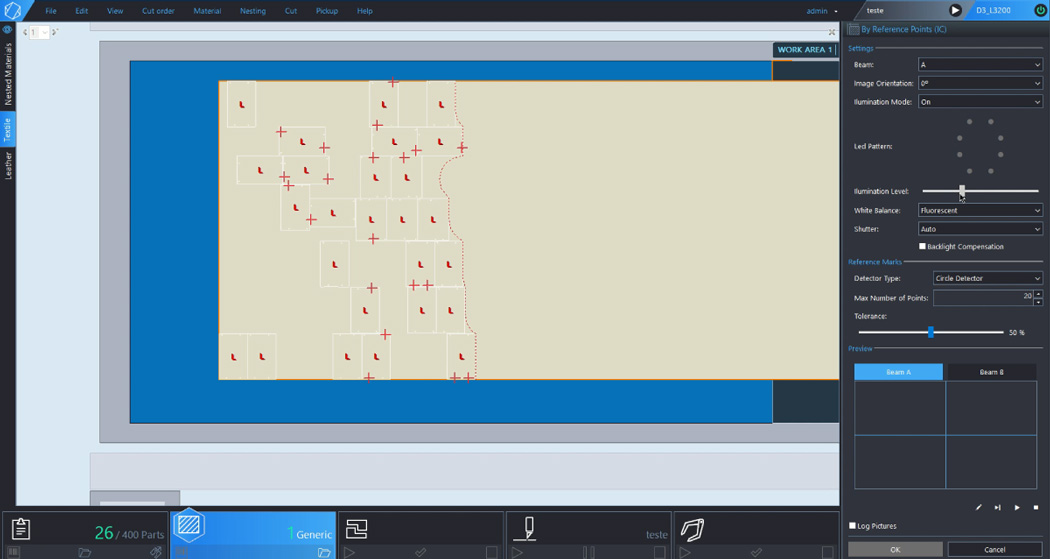
Reference point circularity tolerance adjustment
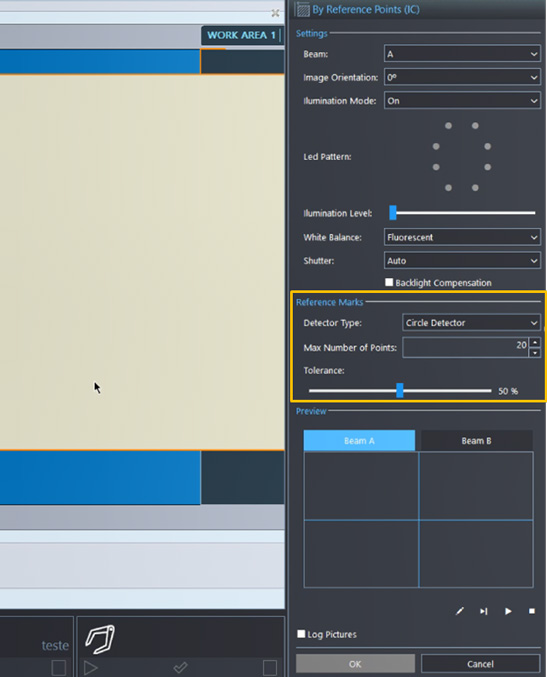
Interactive adjustment of a reference point diameter’s tolerance
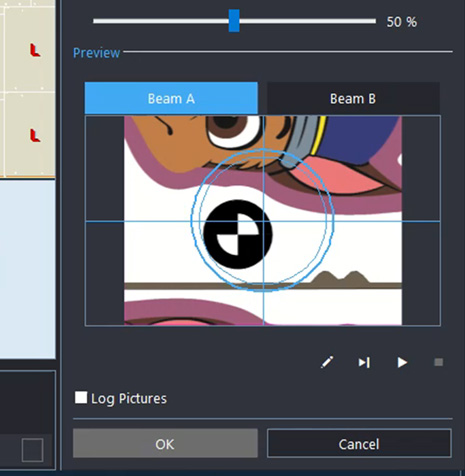
Interactive registration of a point using the ICC picture
The interactively defined point will be the image center.
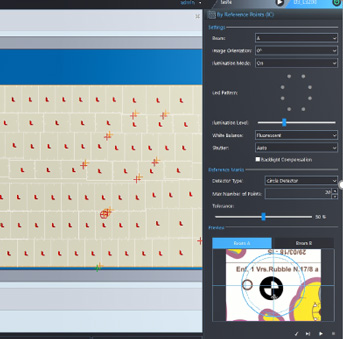
Improved ICC control
The ICC control was enhanced, delivering now a more fluid movement while in manual beam control mode.
Material creation
Possibility to add multiple copies in a row based at a certain distance to the other material.
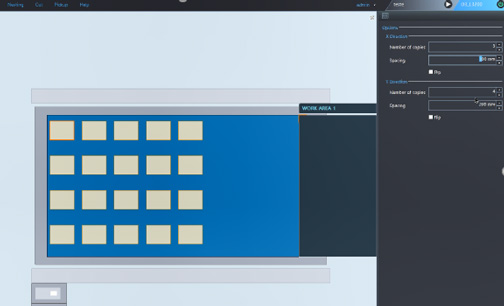
Enhanced printed cut parts detection setup
Add % of allowed undetected points to Printed Cut template.
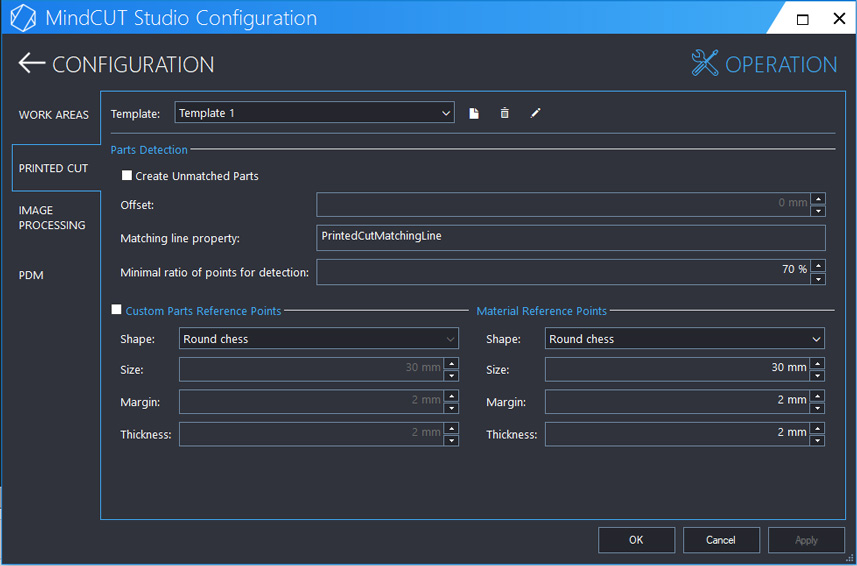
Enhanced Print Image Processing Engine setup
Expose smoothing parameter for Print Image Processing Engine.

MISCELLANEOUS
Possibility to delete background stencils
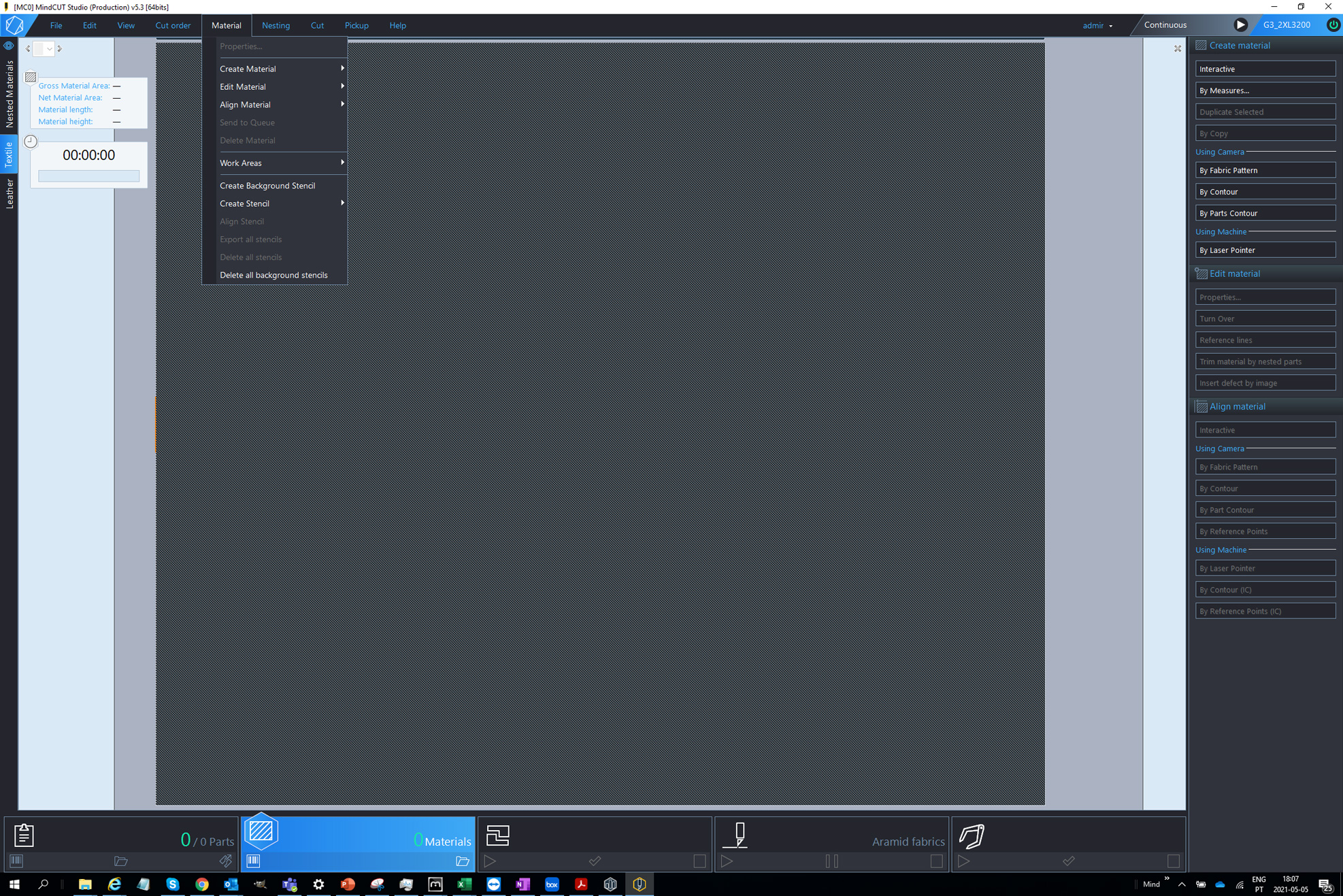
Remnant generation notification on pickup screen
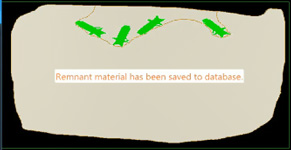
Custom labels for pickup
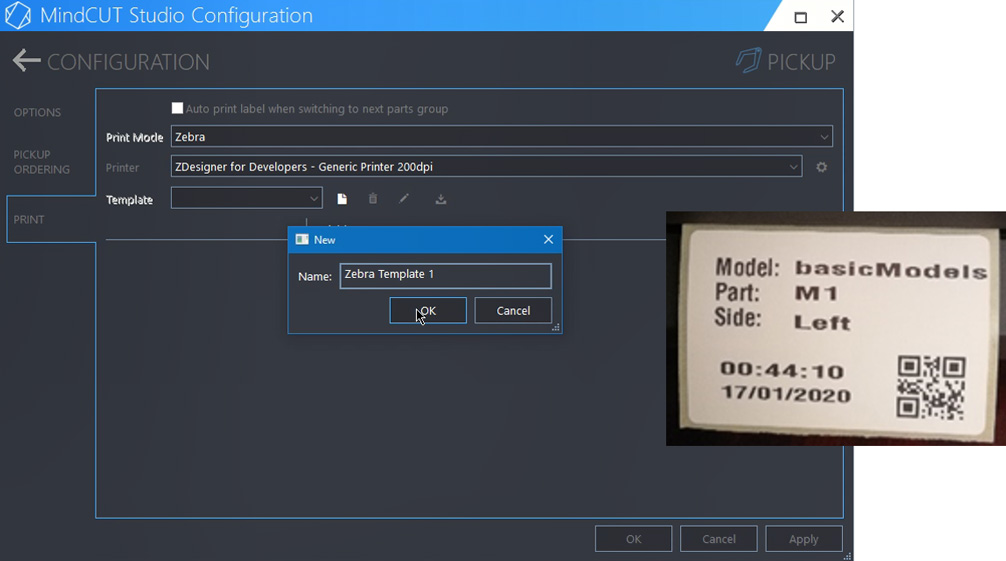
Automatic sewing margin by ruleset action
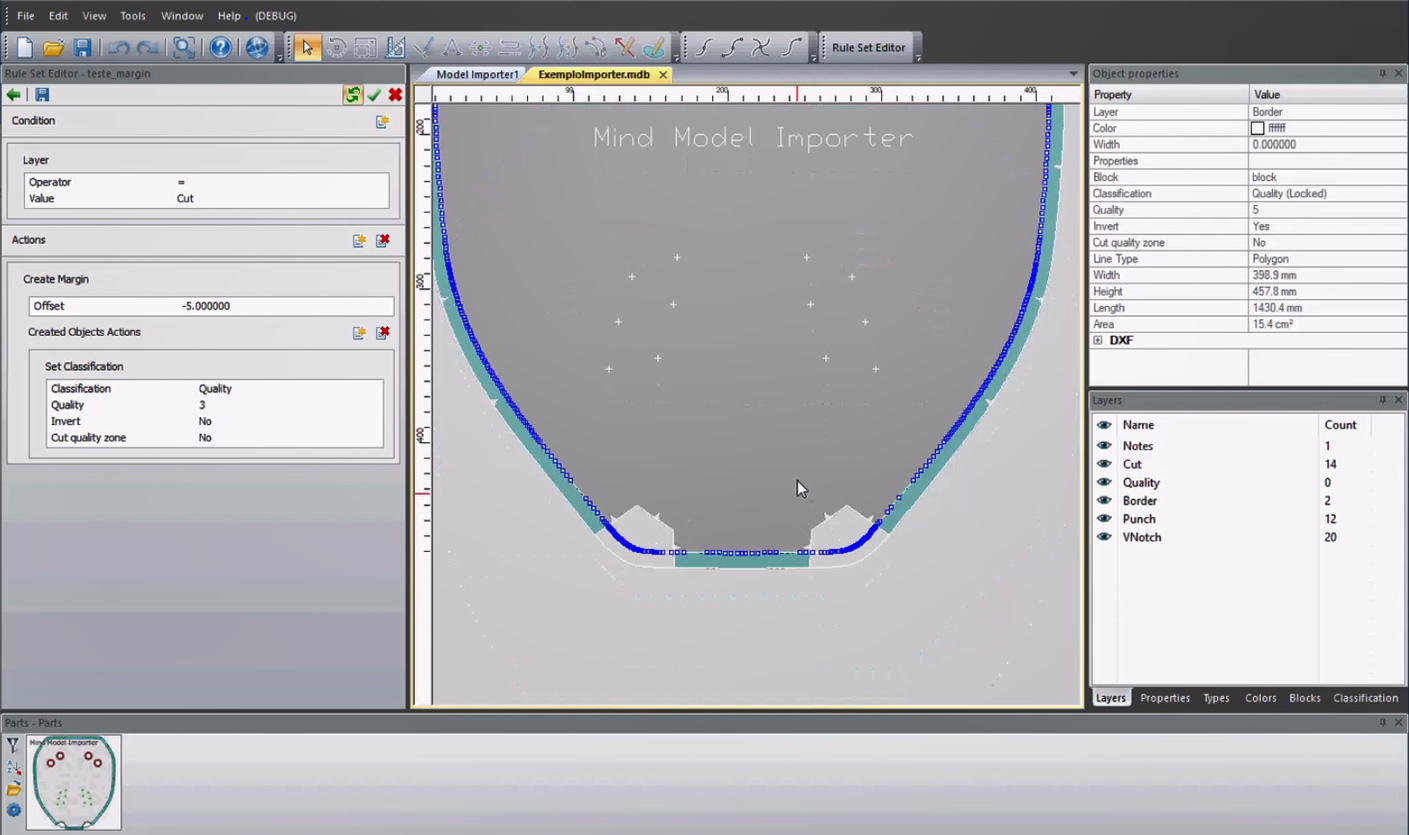
Assign nesting restriction in Model Importer (as MindCUT)
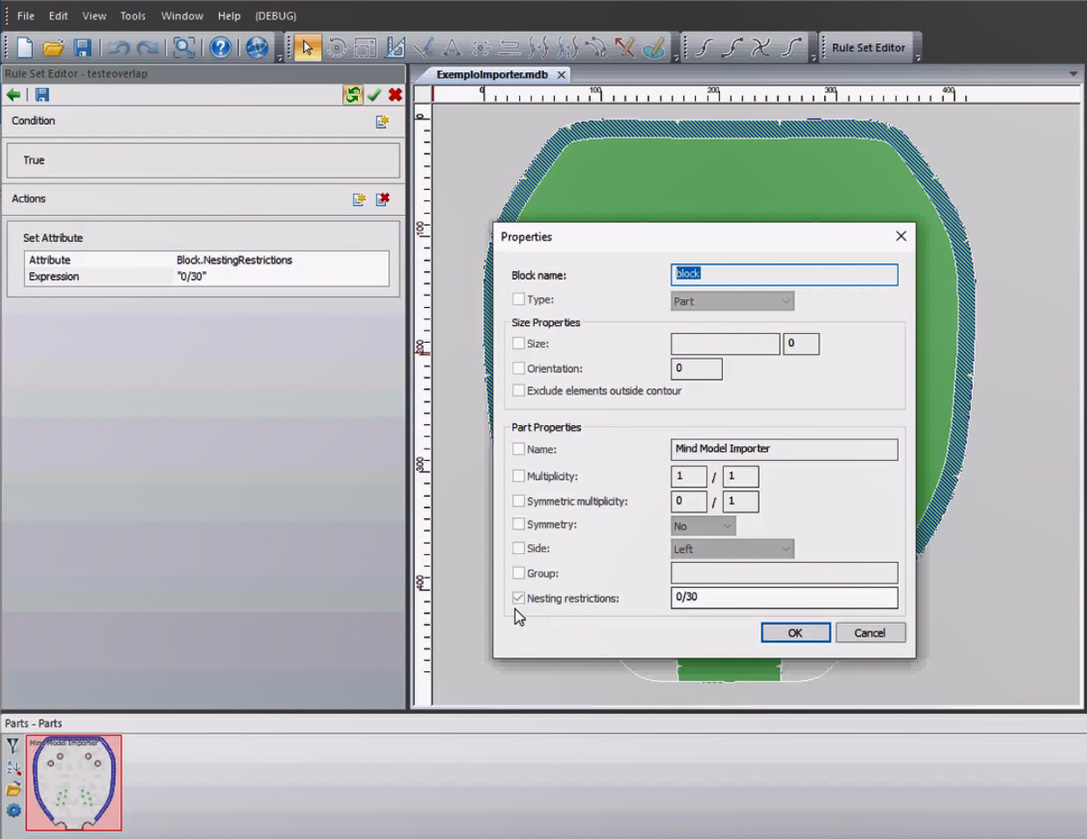
Defects can be marked with only one label
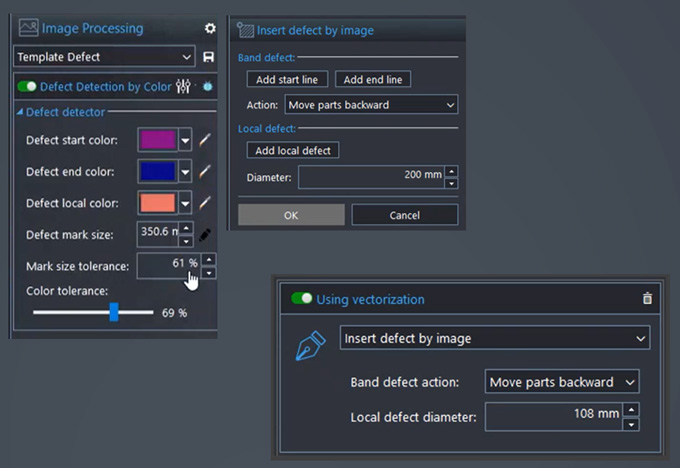
Support for roll consumption accounting within Cut Operations
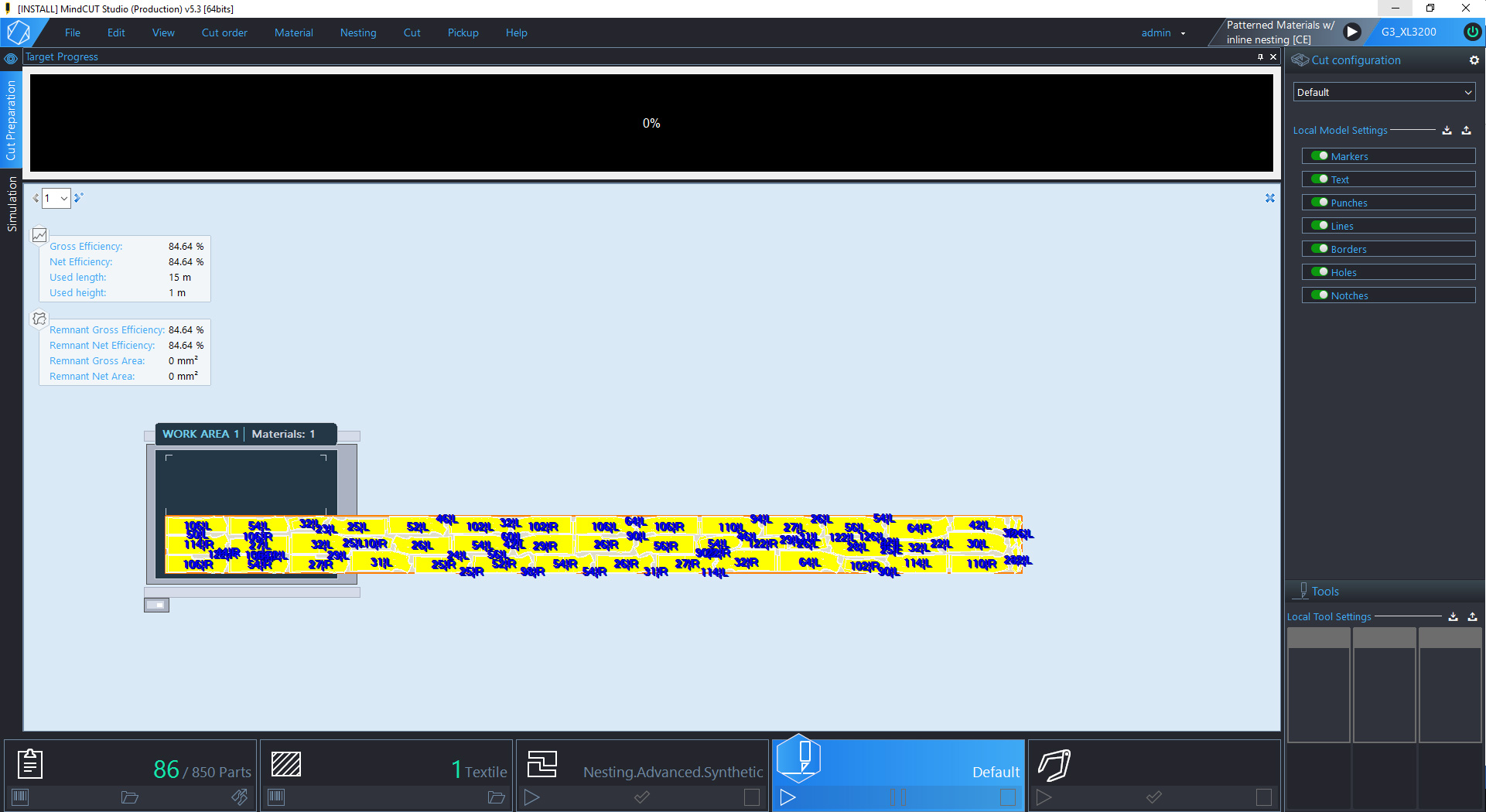
Material Stock item report including ranking information
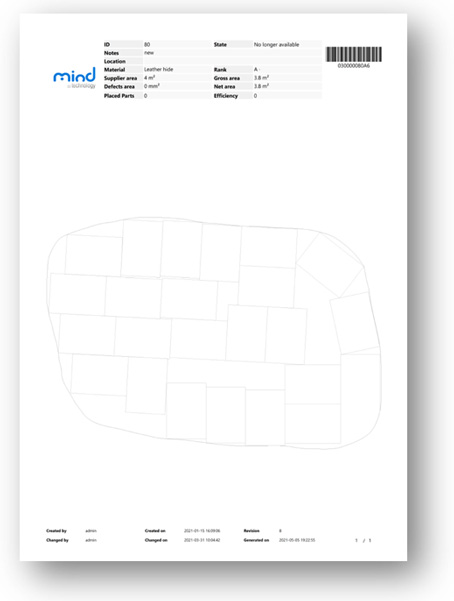
Enhanced PDM Explorer dashboard
Including now status for all connected services on PDM Explorer dashboard.
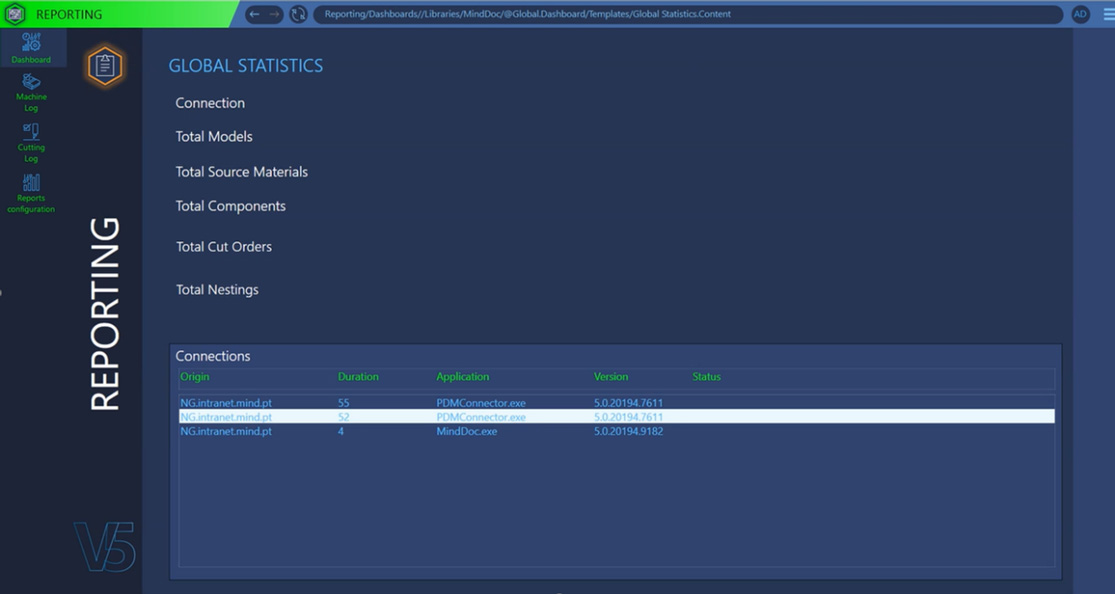
Enhanced material management template
Quicker creation of template placeholders and link to a specific material.
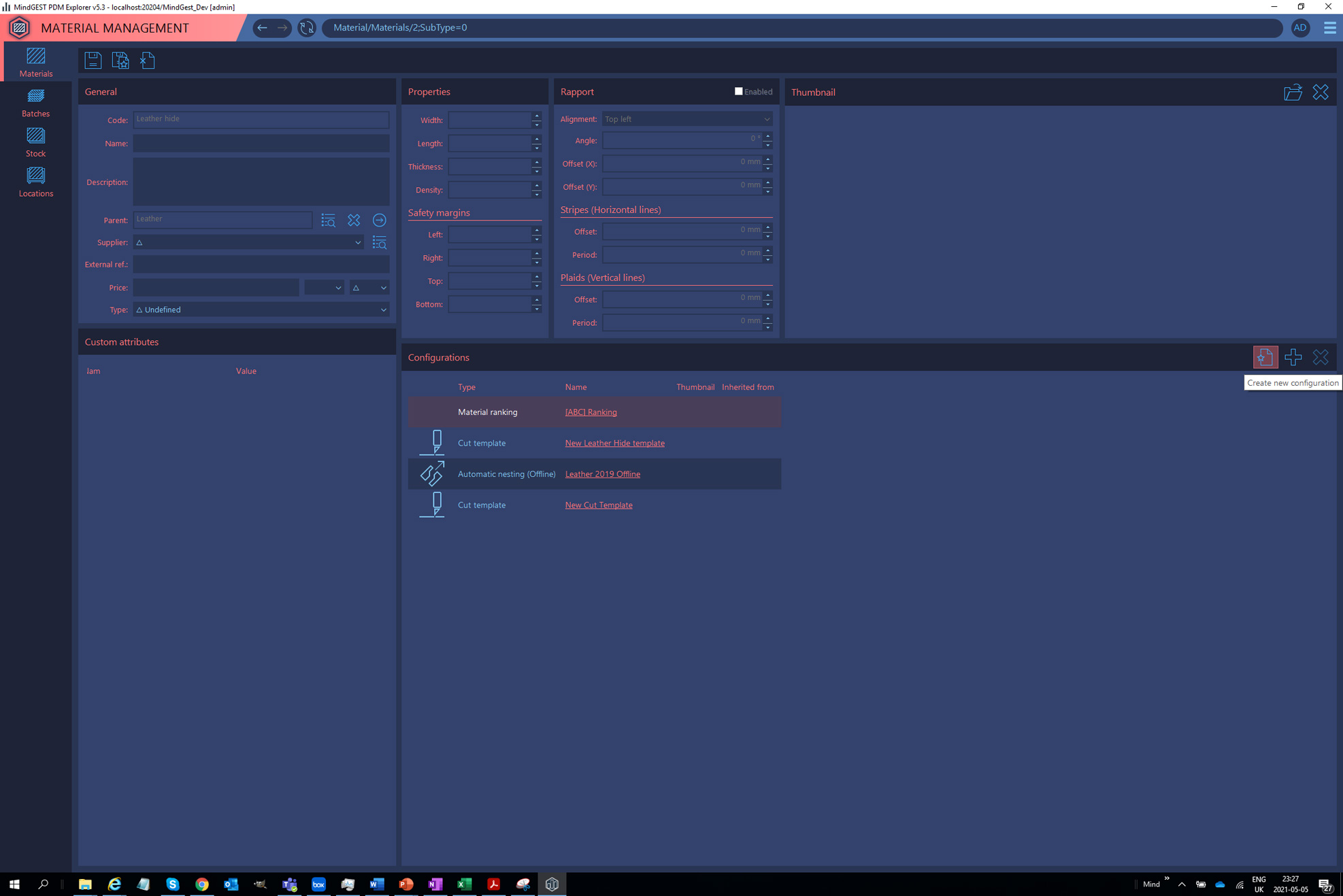
AAMA standard layer 8
Layer 8 from AAMA standard represented as guidelines, but not cut.
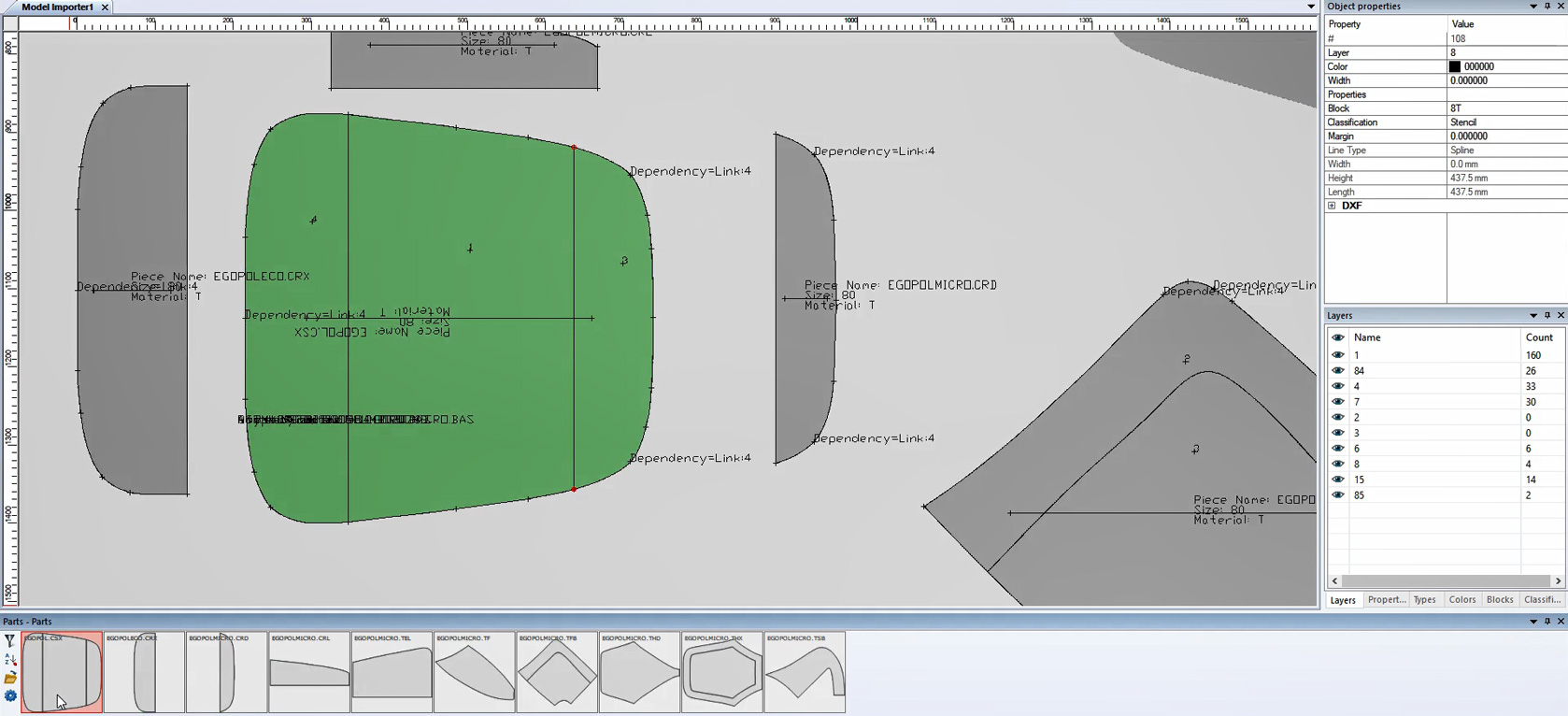
Base quality assignment
Assign base quality based on percentage of qualities to be a metadata instead of external contour.
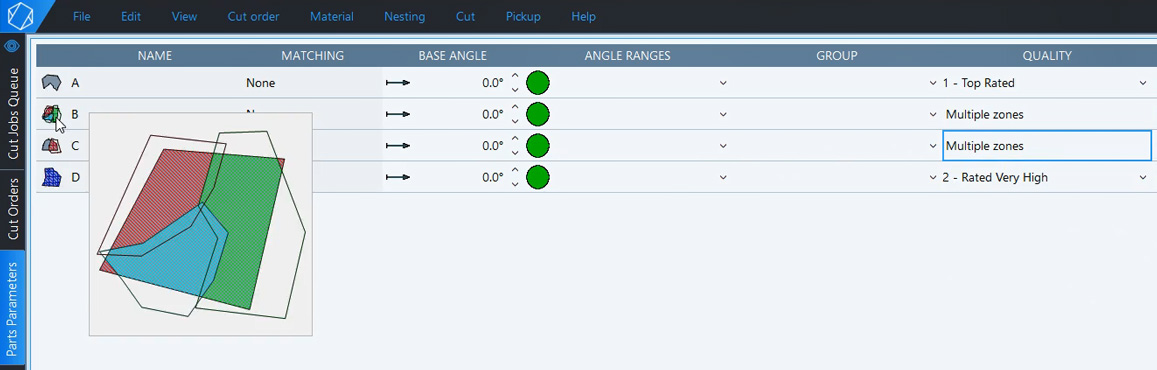
Generic metadata support
Support for generic metadata to be used on MindCUT for several purposes. A new set of parameters is available for pickup and nesting ordering, including Model and PDM related Custom Attributes. Available for Interactive Nesting, Automatic Nesting, Pickup ordering, and Pickup label info.
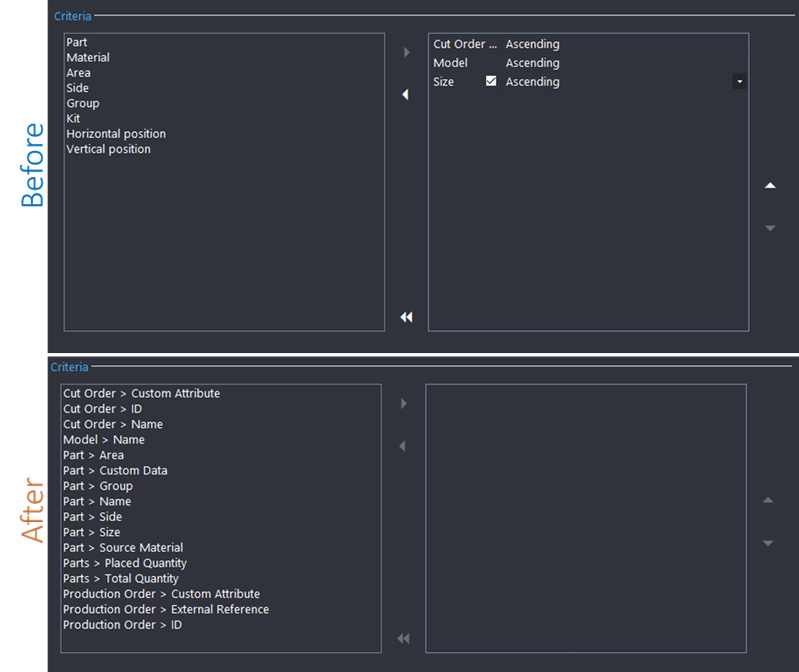
Enhanced configuration context tabs
Hide and show the left-hand side sub-contexts according to customers’ needs. Hiding every sub-context from a context will also hide the context tab from the interface.
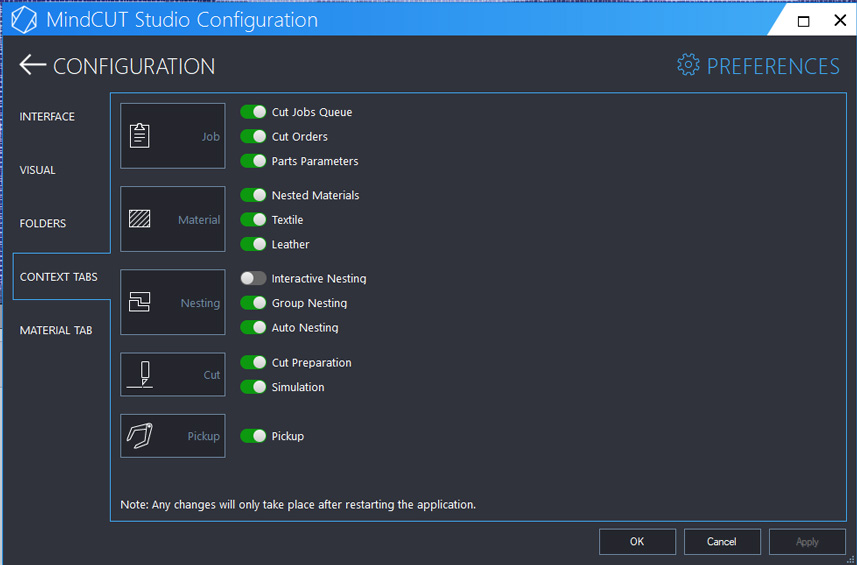
Multiple trim templates
Configurable trim templates to be used differently in the process, according to the workflow needs.
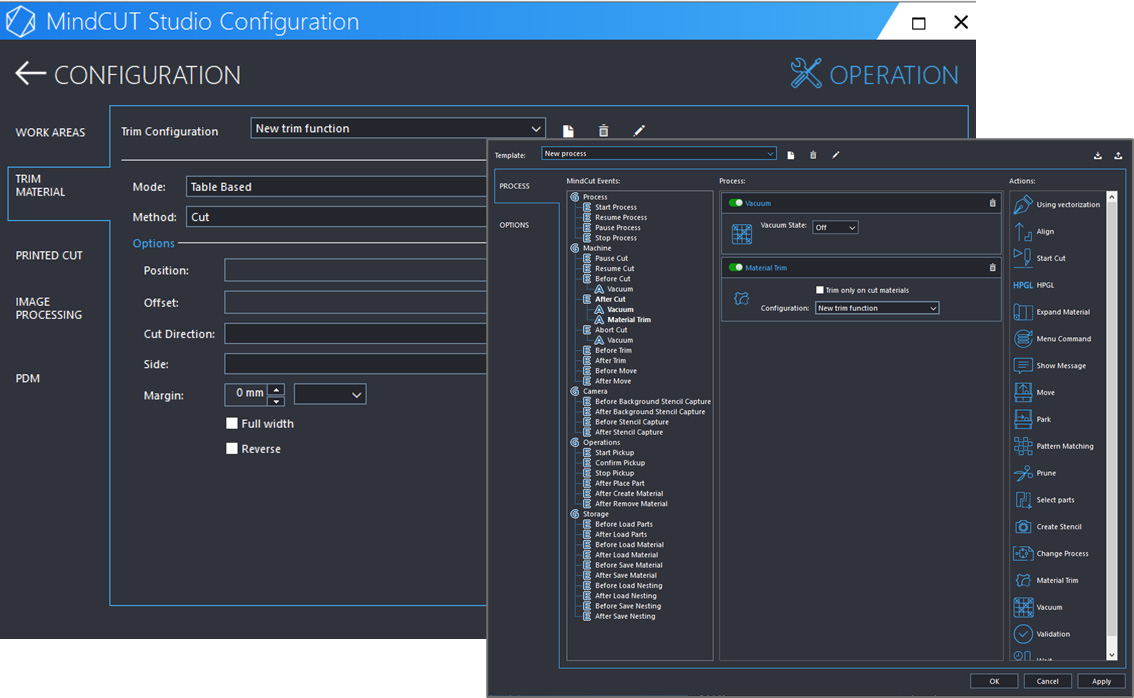
Customizable labels for different entities
Configurable customizable label template to be used differently for each business entity.
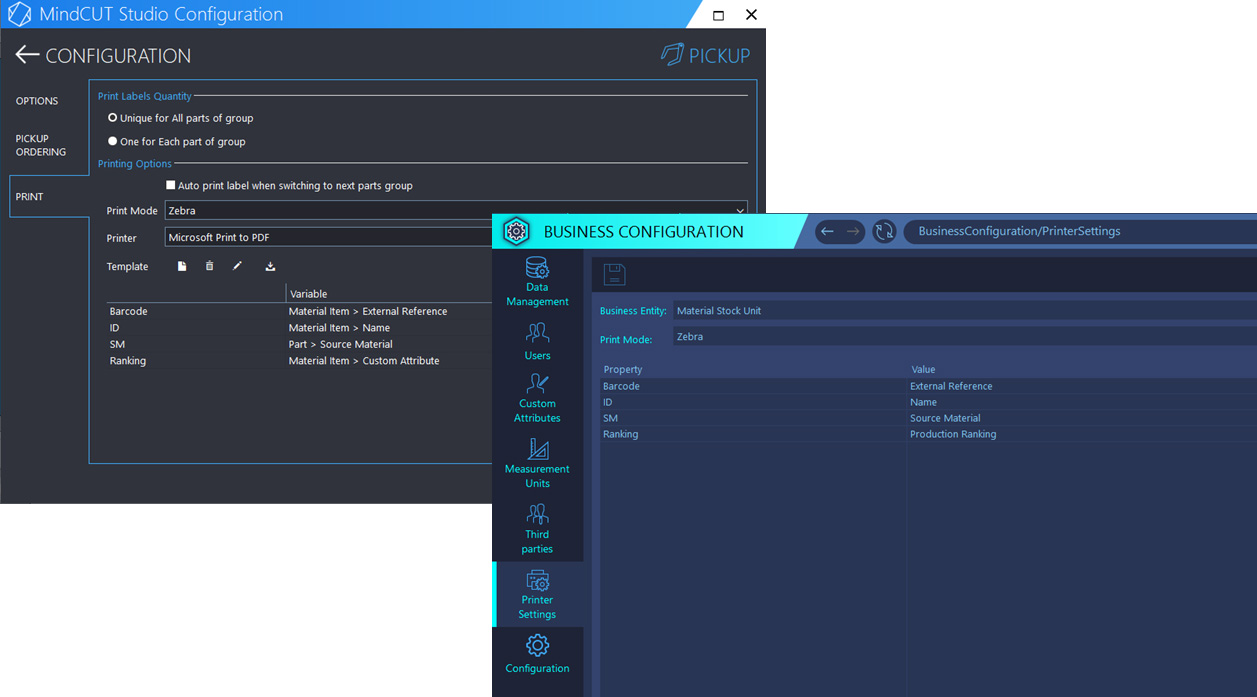
Sorted templates
Templates sorted in alphabetical order.
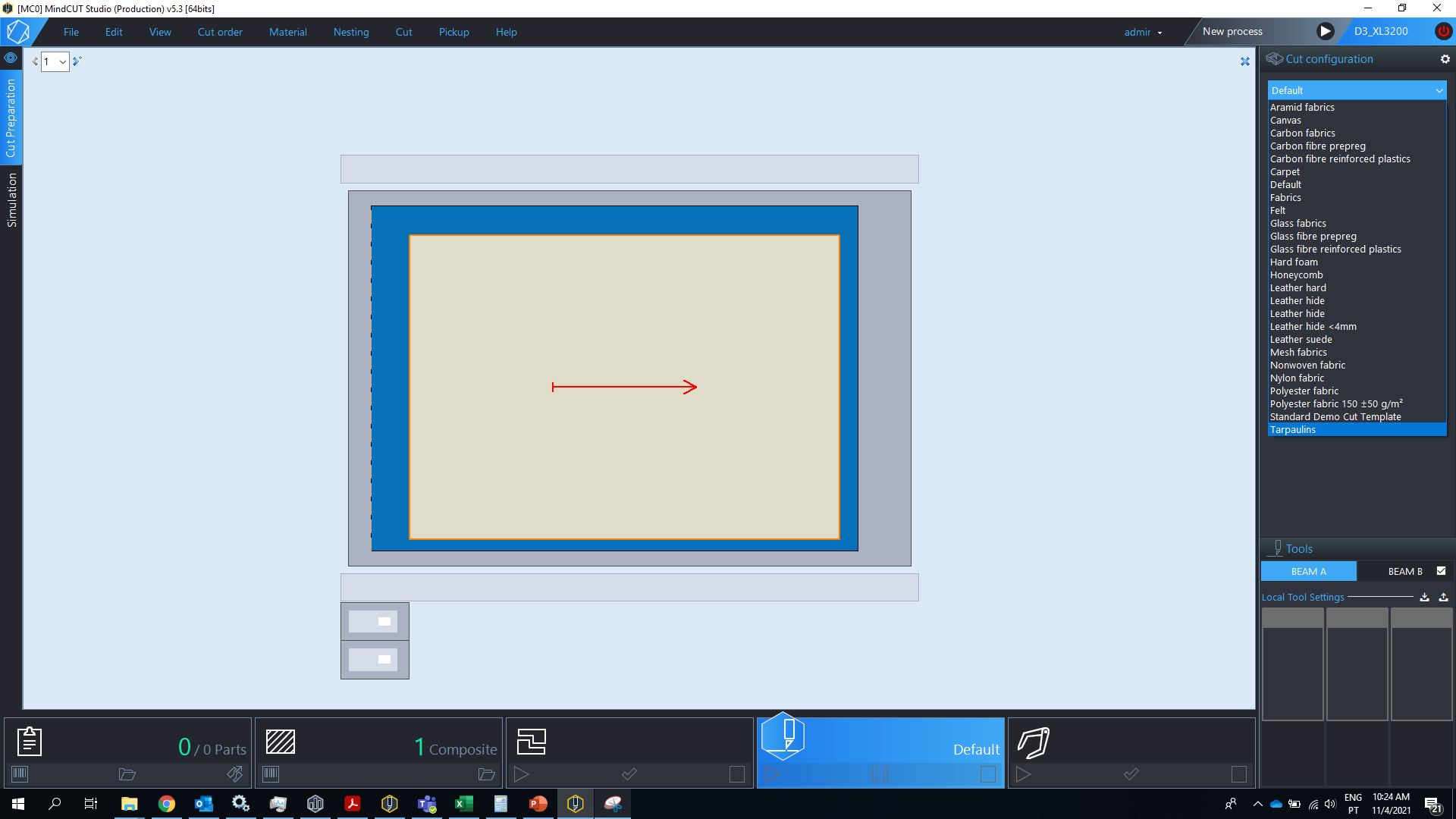
D3 single beam/double beam switch
D3 switch between single beam/double beam under standard permissions.
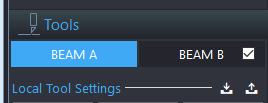
PDM custom attributes as filters
Custom attributes coming from PDM can be used as filters for interactive nesting.
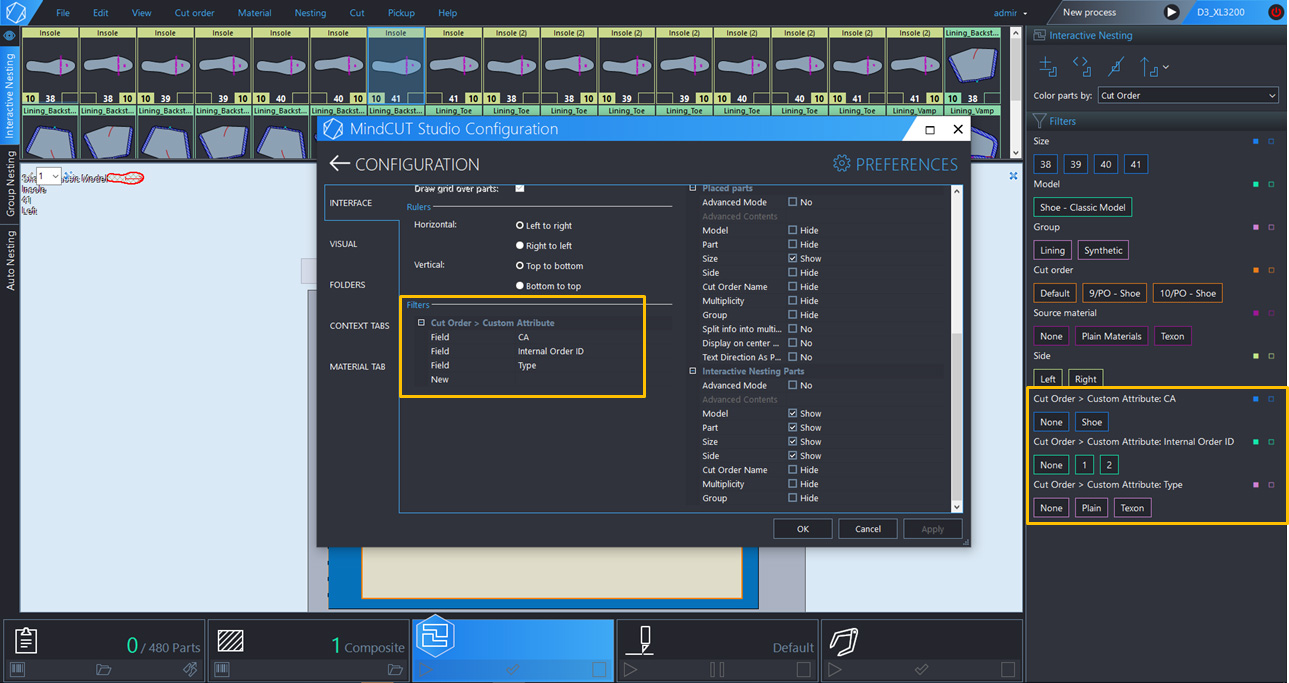
Custom attributes for display and print
Custom attributes can be displayed and printed while picking up parts.
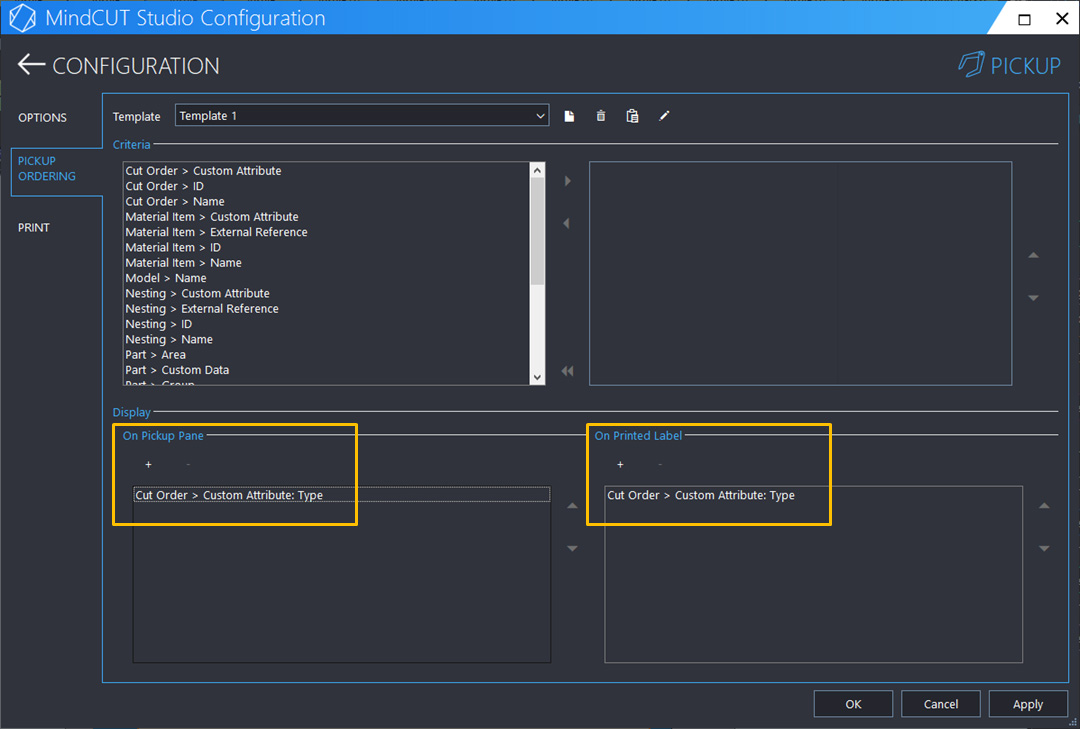
Enhanced symbols engine
Improvements in Symbols engine for a full compliance with Lectra/Humantech marking language.
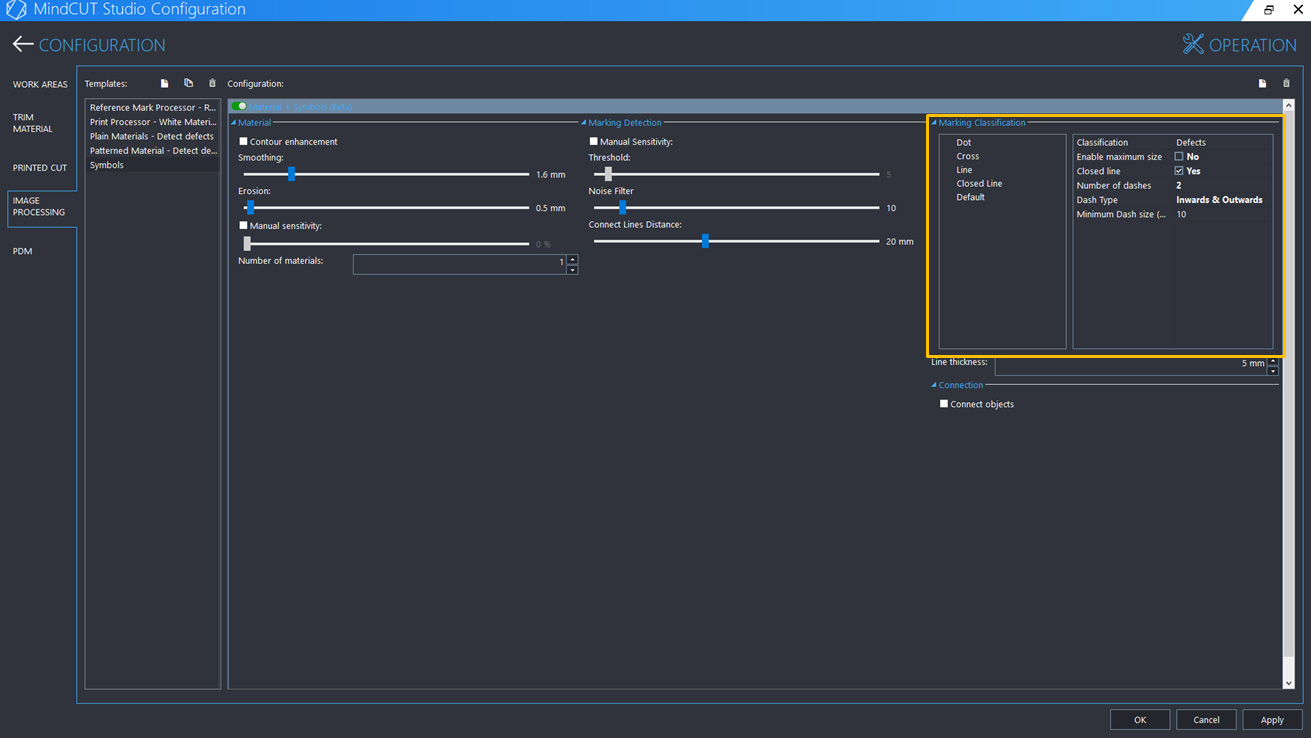
Data Integration Center trigger
Support for external trigger to start Data Integration Center task.
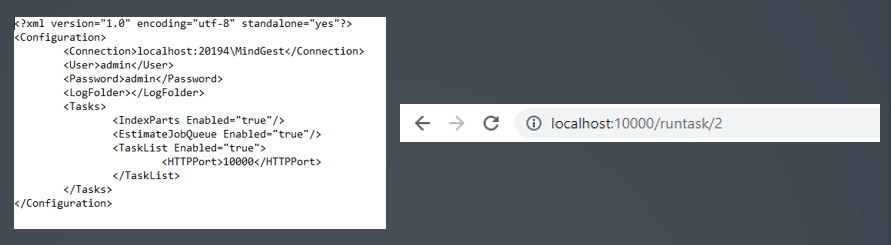
Export elements via Data Integration Center
Possibility to export pictures, thumbnails, and ranking results via Data Integration Center.
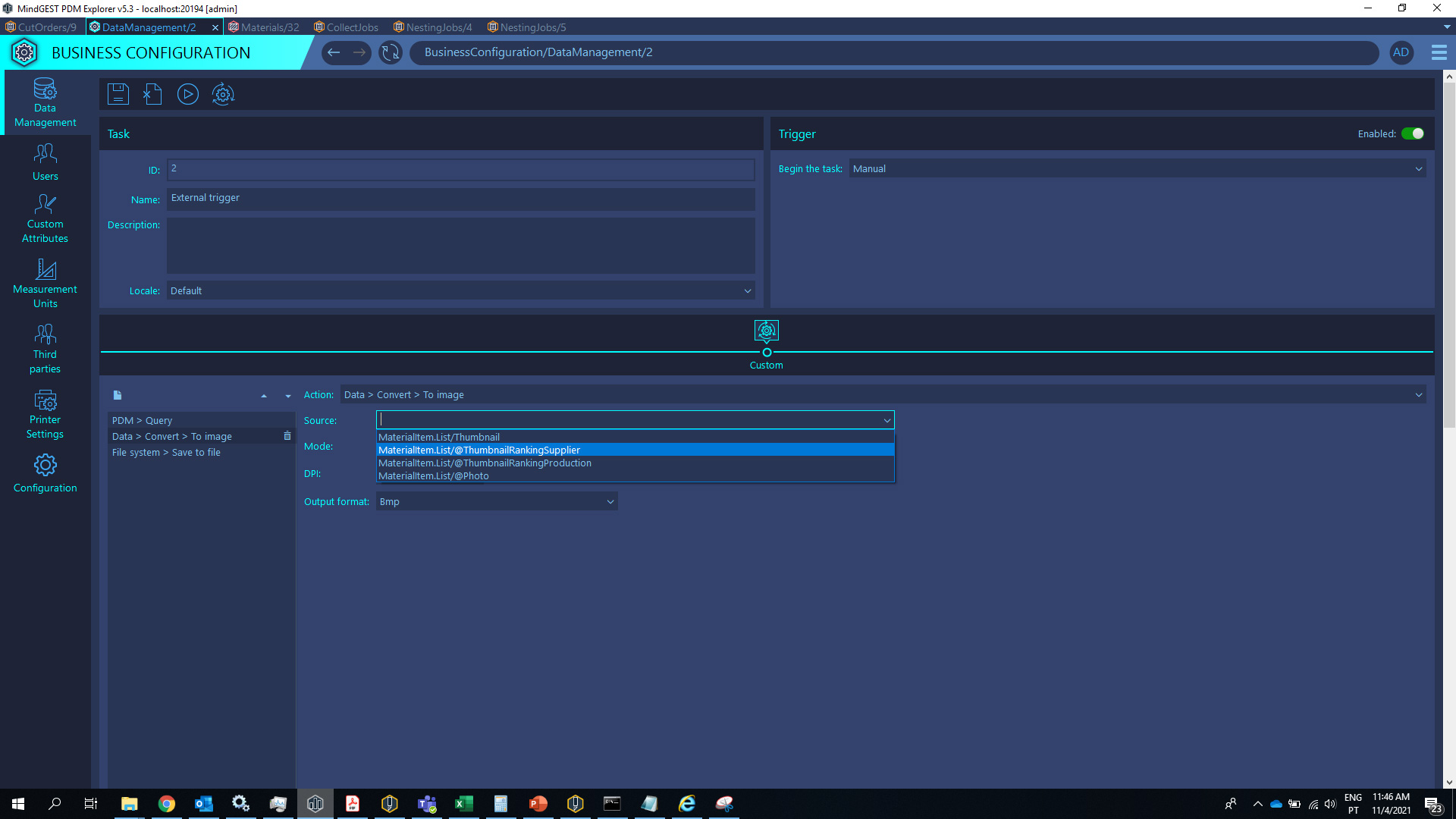
CAD labels exposed
Exposure of built in CAD labels in text class.